crwdns2935425:010crwdne2935425:0
crwdns2931653:010crwdne2931653:0

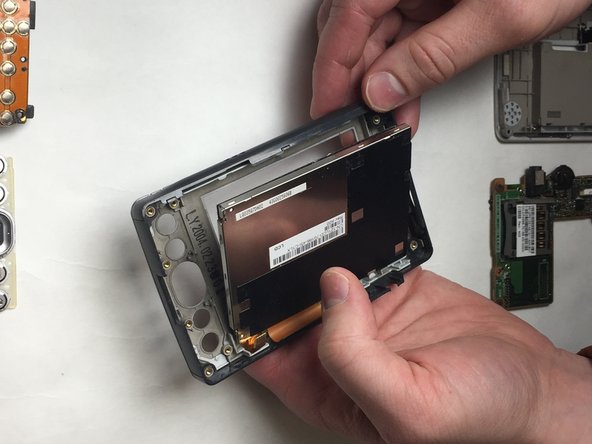


-
Gently apply pressure on the right plastic frame by plastic clip marked on the picture.
-
Apply pressure to the bottom of the screen and press it towards you.
-
Remove screen from plastic case.
crwdns2944171:0crwdnd2944171:0crwdnd2944171:0crwdnd2944171:0crwdne2944171:0