crwdns2935425:08crwdne2935425:0
crwdns2931653:08crwdne2931653:0

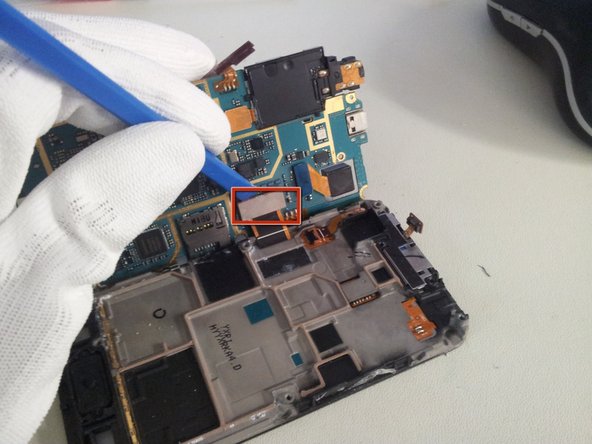




-
Lift the logic board from the right side.
-
Use the removal tool to unplug the display cable from the logic board.
-
You can now separate the Logic board from the display assembly.
crwdns2944171:0crwdnd2944171:0crwdnd2944171:0crwdnd2944171:0crwdne2944171:0