crwdns2935425:05crwdne2935425:0
crwdns2931653:05crwdne2931653:0

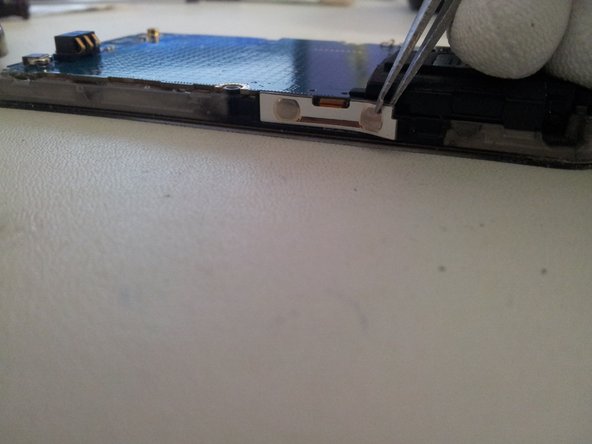




-
Use a flat tweezer and take off gently Flexible volume button from the left side.
-
Do the same for the right side.
crwdns2944171:0crwdnd2944171:0crwdnd2944171:0crwdnd2944171:0crwdne2944171:0