crwdns2935425:01crwdne2935425:0
crwdns2931653:01crwdne2931653:0

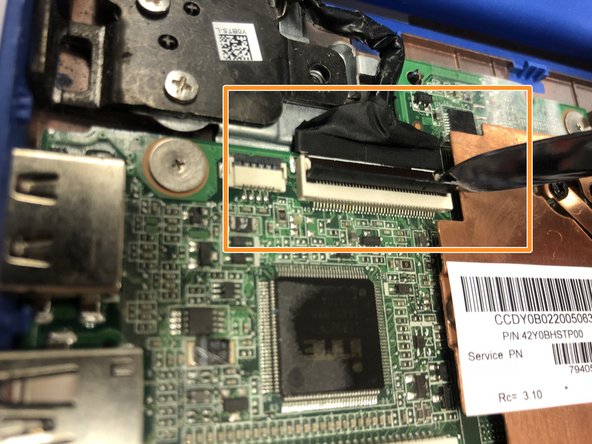




-
Once you have access to the internals, remove the wires and wifi card connected to the motherboard.
-
To remove the upper wire connection, flip the tab holding the cable onto the motherboard, then remove it gently.
-
To remove the wire strand connection, flip the tab shown and then remove the wire strand.
crwdns2944171:0crwdnd2944171:0crwdnd2944171:0crwdnd2944171:0crwdne2944171:0