crwdns2935425:02crwdne2935425:0
crwdns2931653:02crwdne2931653:0

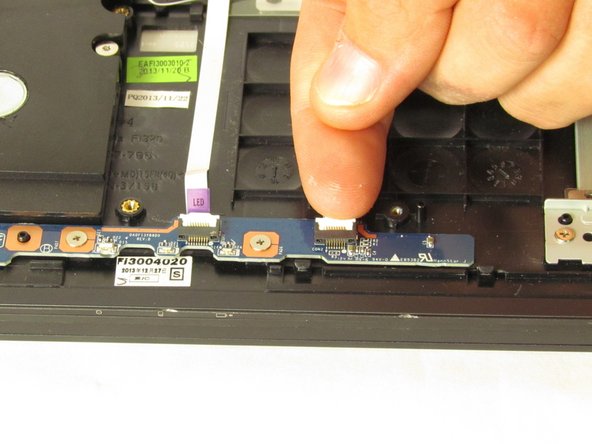
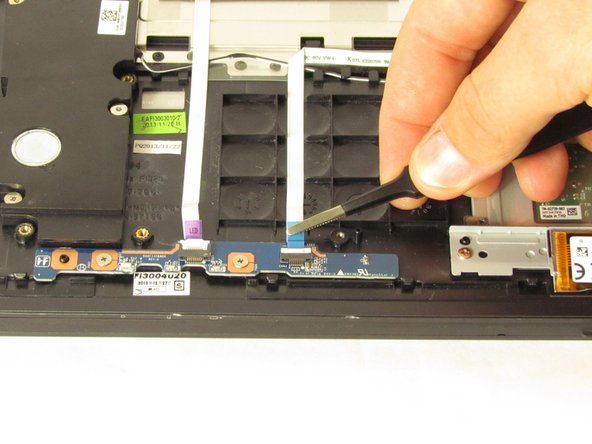



-
Use a spudger to flip up the black latch on the four ZIF connectors.
-
Remove the four ribbon cables from the ZIF connectors.
-
Disconnect the speaker from the board.
crwdns2944171:0crwdnd2944171:0crwdnd2944171:0crwdnd2944171:0crwdne2944171:0