crwdns2935425:010crwdne2935425:0
crwdns2931653:010crwdne2931653:0

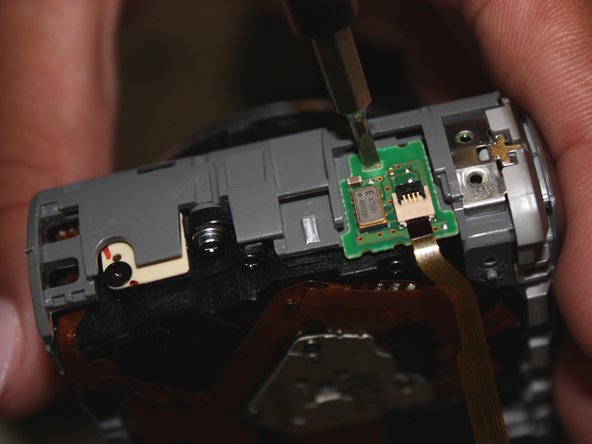


-
Use the spudger to flip up the brown tab on the motherboard and carefully unseat the ribbon cable.
-
Insert the tip of the spudger into the hole on the daughterboard.
-
Apply upward force to remove the daughterboard from the main case.
crwdns2944171:0crwdnd2944171:0crwdnd2944171:0crwdnd2944171:0crwdne2944171:0