crwdns2935425:01crwdne2935425:0
crwdns2931653:01crwdne2931653:0

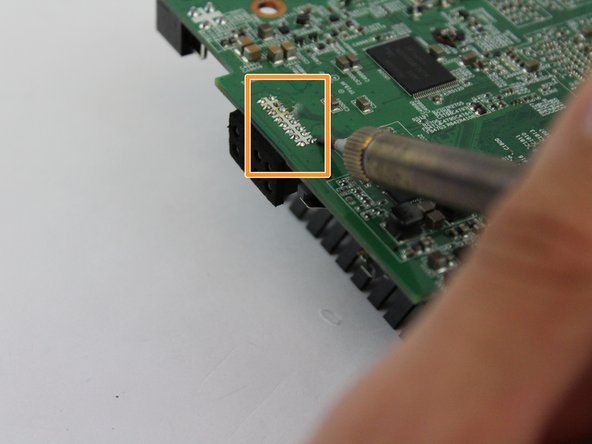


-
Turn the motherboard over and locate the solders holding the LED Display in place.
-
Use the soldering iron to desolder the sixteen solder joints and remove the melted solder with the pump shown in Step 8.
crwdns2944171:0crwdnd2944171:0crwdnd2944171:0crwdnd2944171:0crwdne2944171:0