crwdns2935425:03crwdne2935425:0
crwdns2931653:03crwdne2931653:0

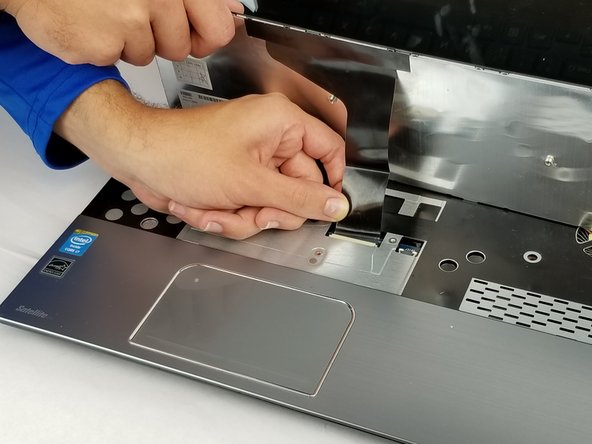
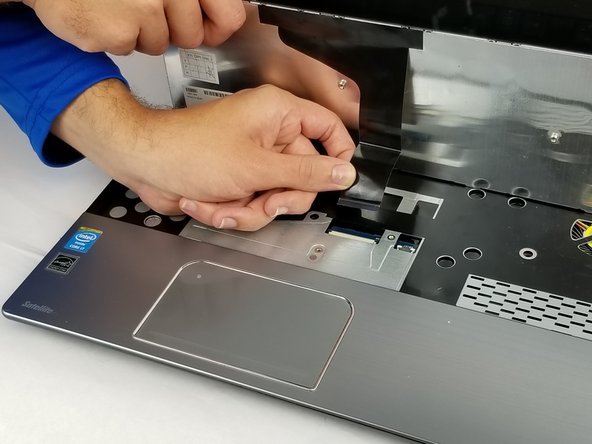



-
Lift the keyboard up, but not all the way since there's a ribbon cable attached underneath.
-
Underneath the keyboard is a ribbon cable that attaches it to the rest of the laptop.
-
Unlock the ribbon cable by lifting up the two small locks on both sides of the connector on the motherboard.
-
Once unlocked, remove the ribbon cable and keyboard from the laptop.
crwdns2944171:0crwdnd2944171:0crwdnd2944171:0crwdnd2944171:0crwdne2944171:0