crwdns2935425:01crwdne2935425:0
crwdns2931653:01crwdne2931653:0

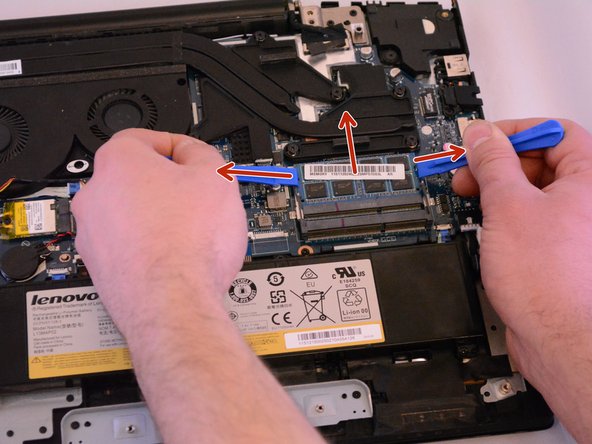


-
Use your fingers or two of the blue Opening Tools to lightly pull the tabs away from the RAM to free the first stick.
-
Remove the first stick and and do the same thing to the second RAM stick.
crwdns2944171:0crwdnd2944171:0crwdnd2944171:0crwdnd2944171:0crwdne2944171:0