crwdns2935425:05crwdne2935425:0
crwdns2931653:05crwdne2931653:0


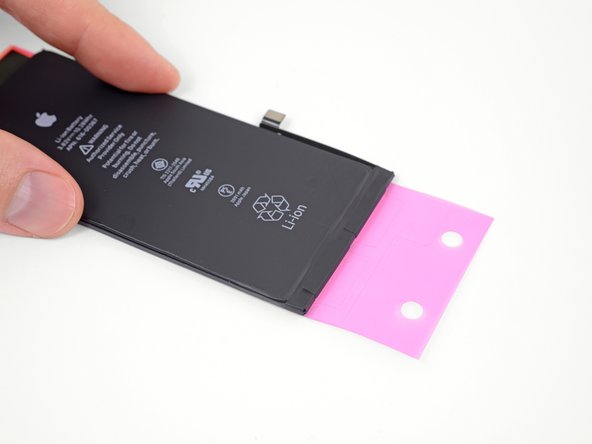



-
Grab the pink plastic liner at the bottom edge of the battery, and gently pull it taut.
-
Fold the liner over onto the battery and press down.
-
Let go of the liner, and the two black ends of the adhesive strips should remain stuck to the bottom edge of the battery.
crwdns2944171:0crwdnd2944171:0crwdnd2944171:0crwdnd2944171:0crwdne2944171:0