crwdns2935425:02crwdne2935425:0
crwdns2931653:02crwdne2931653:0


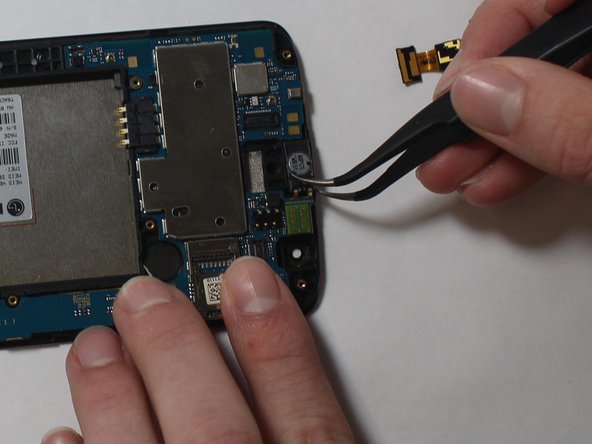



-
Remove the Front Facing Camera, Rear Facing Camera, and the Display Connector by lifting the gold film-like connectors out of their connections.
-
Remove the ear speaker and audio jack by lifting them out of place using the tweezers.
| [* red] Remove the Front Facing Camera, Rear Facing Camera, and the Display Connector by lifting the gold film-like connectors out of their connections. | |
| - | [* orange] Remove the ear speaker and audio jack by lifting them out of place using the tweezers. |
| + | [* orange] Remove the ear speaker and audio jack by lifting them out of place using the [product|IF145-020|tweezers]. |
crwdns2944171:0crwdnd2944171:0crwdnd2944171:0crwdnd2944171:0crwdne2944171:0