crwdns2935425:04crwdne2935425:0
crwdns2931653:04crwdne2931653:0

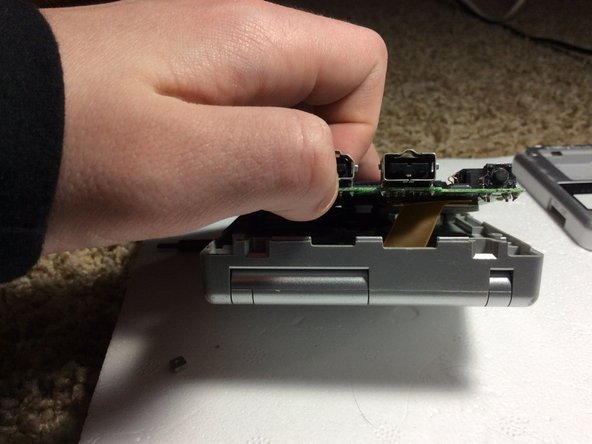




Motherboard
-
Unscrew the three Phillips screws holding the motherboard to the mid case.
-
WARNING!!! Do NOT Take the motherboard off yet. It is still Secured with A Ribbon Cable.
-
Turn the GBA so that it is like the Third photo.
crwdns2944171:0crwdnd2944171:0crwdnd2944171:0crwdnd2944171:0crwdne2944171:0