crwdns2935425:04crwdne2935425:0
crwdns2931653:04crwdne2931653:0

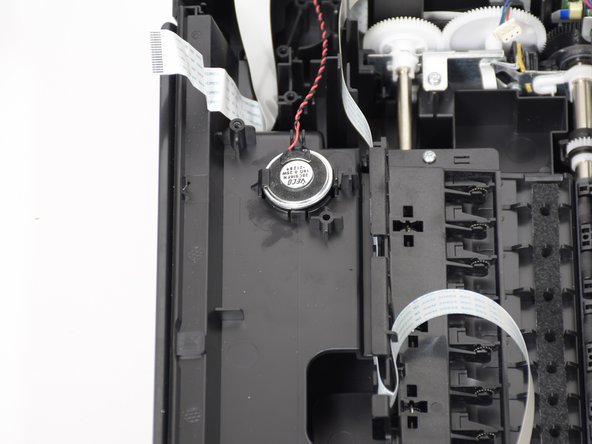




-
Push the clip holding the speaker in away from the speaker while pulling up on the speaker.
-
At this point you must cut and solder on your new speaker.
crwdns2944171:0crwdnd2944171:0crwdnd2944171:0crwdnd2944171:0crwdne2944171:0