crwdns2931527:0crwdnd2931527:0crwdnd2931527:0crwdnd2931527:0crwdne2931527:0
crwdns2935425:01crwdne2935425:0
crwdns2931653:01crwdne2931653:0

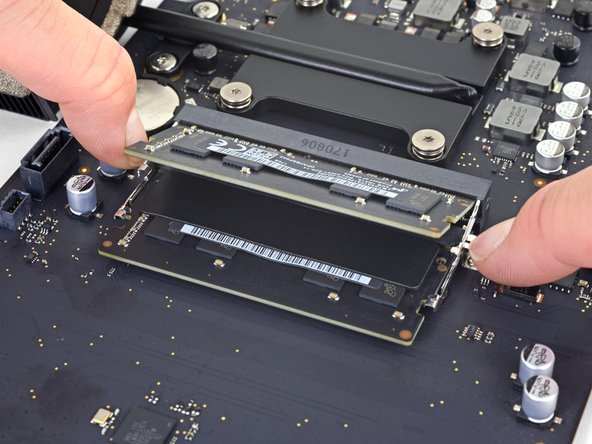


-
Handling the board by the edges, flip the logic board over to access the two RAM modules.
-
Two clips secure the RAM module in place, one on each side. Using your fingers, spread the clips away from the RAM module.
crwdns2944171:0crwdnd2944171:0crwdnd2944171:0crwdnd2944171:0crwdne2944171:0