crwdns2935425:02crwdne2935425:0
crwdns2931653:02crwdne2931653:0

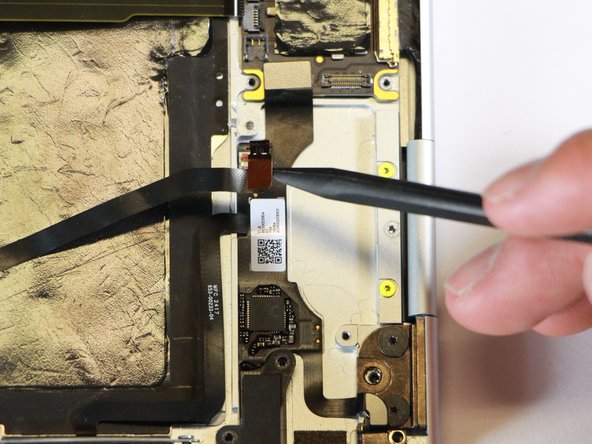


-
Flip open the connection point on the sound card by using the spudger to pop the latch upward.
-
Disconnect the black ribbon cable from the sound card by using the spudger or your fingers to pull the cable out and away from the connecting port.
crwdns2944171:0crwdnd2944171:0crwdnd2944171:0crwdnd2944171:0crwdne2944171:0