crwdns2935425:02crwdne2935425:0
crwdns2931653:02crwdne2931653:0


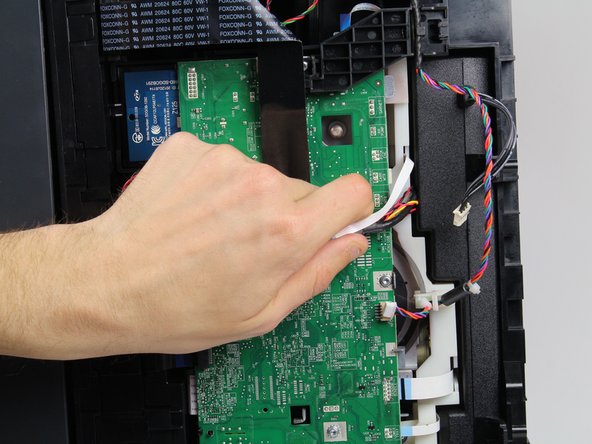



-
Unplug the black cable .
-
Move all the cables and wires to the top of the motherboard to allow the power adapter underneath to be removed freely.
crwdns2944171:0crwdnd2944171:0crwdnd2944171:0crwdnd2944171:0crwdne2944171:0