crwdns2935425:07crwdne2935425:0
crwdns2931653:07crwdne2931653:0


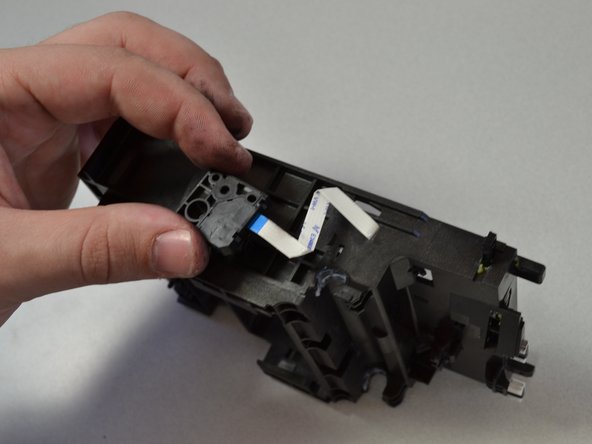



-
Flip the carrier on the side.
-
Remove the screw (T6 6mm) on the side of the carrier by turning the screwdriver counterclockwise.
-
Lift off the plastic cover by pulling it up off the carrier.
-
Remove the black latch by pulling the ribbon cable out of the carrier by pulling straight up.
crwdns2944171:0crwdnd2944171:0crwdnd2944171:0crwdnd2944171:0crwdne2944171:0