crwdns2931527:0crwdnd2931527:0crwdnd2931527:0crwdnd2931527:0crwdne2931527:0
crwdns2935425:01crwdne2935425:0
crwdns2931653:01crwdne2931653:0

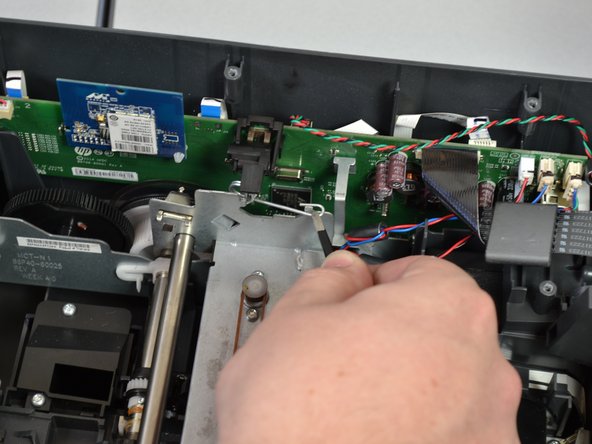
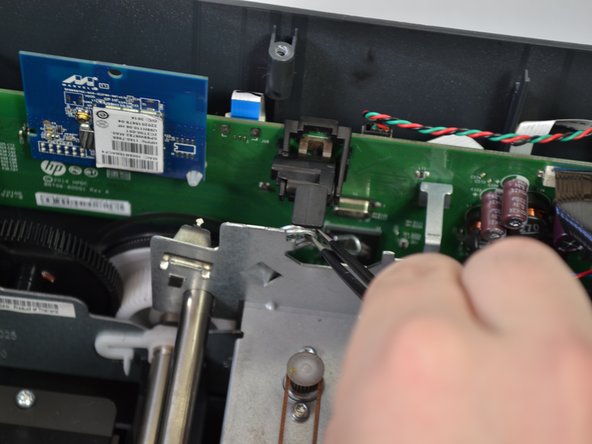



-
Using the tweezers, remove the right side of the metal clamp that is holding the metal frame in place by pulling up.
-
With the tweezers, unhook the metal coil side of the clamp and pull up to remove it completely.
-
Repeat these steps on the other side of the printer.
| - | [* black] Using the tweezers, remove the right side of the metal clamp that is holding the metal frame in place by pulling up. |
|---|---|
| + | [* black] Using the [product|IF145-020|tweezers], remove the right side of the metal clamp that is holding the metal frame in place by pulling up. |
| [* black] With the tweezers, unhook the metal coil side of the clamp and pull up to remove it completely. | |
| [* black] Repeat these steps on the other side of the printer. |
crwdns2944171:0crwdnd2944171:0crwdnd2944171:0crwdnd2944171:0crwdne2944171:0