crwdns2931527:0crwdnd2931527:0crwdnd2931527:0crwdnd2931527:0crwdne2931527:0
crwdns2935425:03crwdne2935425:0
crwdns2931653:03crwdne2931653:0

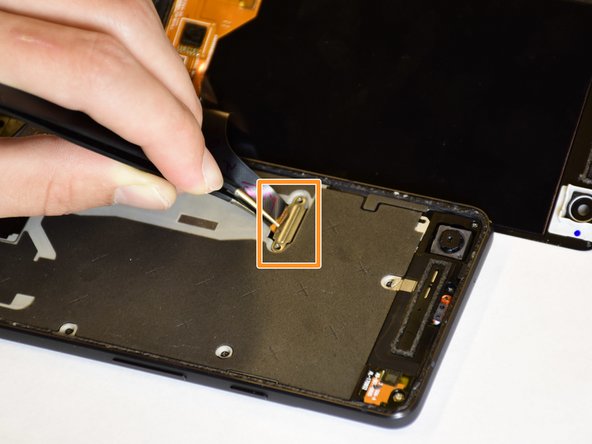




-
Remove the T4 4.0-mm screws from the latch under the display by turning the screwdriver counterclockwise.
-
Pull the latch off of the device by grabbing it with the tweezers and pulling up.
crwdns2944171:0crwdnd2944171:0crwdnd2944171:0crwdnd2944171:0crwdne2944171:0