crwdns2935425:01crwdne2935425:0
crwdns2931653:01crwdne2931653:0

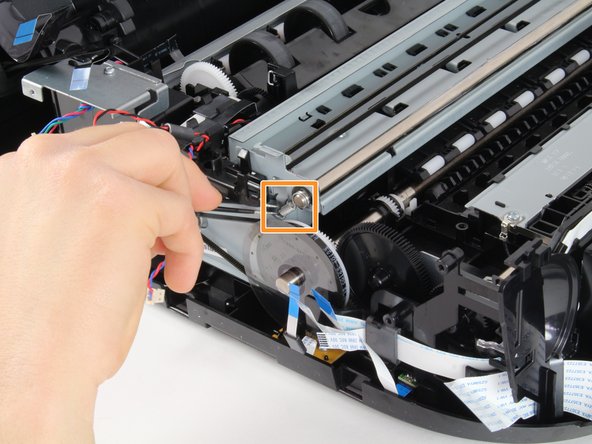
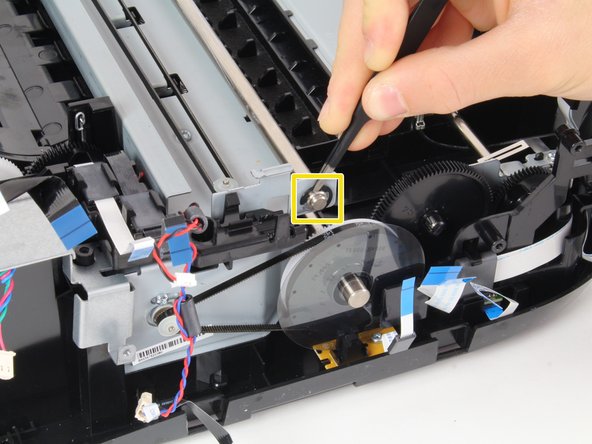



-
Place the T9 Torx screwdriver in the screw slot and turn counterclockwise to extract the single 14 mm screw.
-
Using the blunt tweezers, detach the spring by grasping the end attached to the fuser assembly and pulling out and away.
-
Using the blunt tweezers, remove the black, ribbed washer by prying away from the print rail.
crwdns2944171:0crwdnd2944171:0crwdnd2944171:0crwdnd2944171:0crwdne2944171:0