crwdns2935425:03crwdne2935425:0
crwdns2931653:03crwdne2931653:0


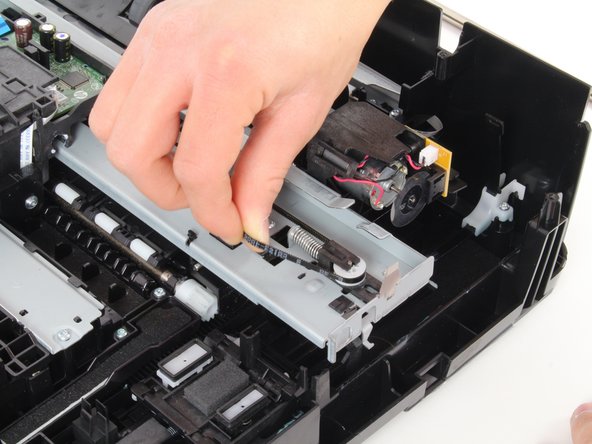



-
Place the T9 Torx screwdriver in the screw slot and turn counterclockwise to remove the single 12 mm screw.
-
Grasp the black, elastic band firmly and pull out and away from the white plastic pulley; the printhead can now be lifted out of the printer.
crwdns2944171:0crwdnd2944171:0crwdnd2944171:0crwdnd2944171:0crwdne2944171:0