crwdns2935425:02crwdne2935425:0
crwdns2931653:02crwdne2931653:0

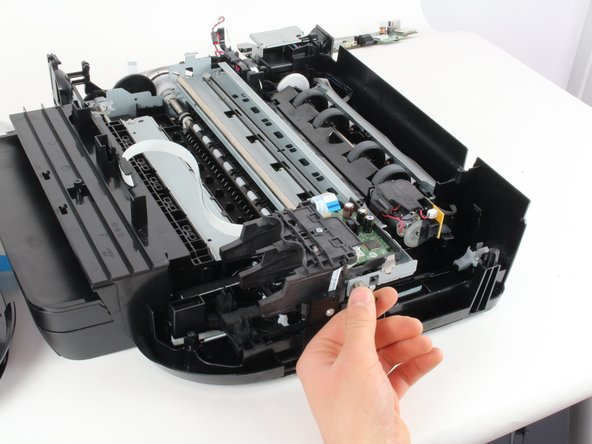
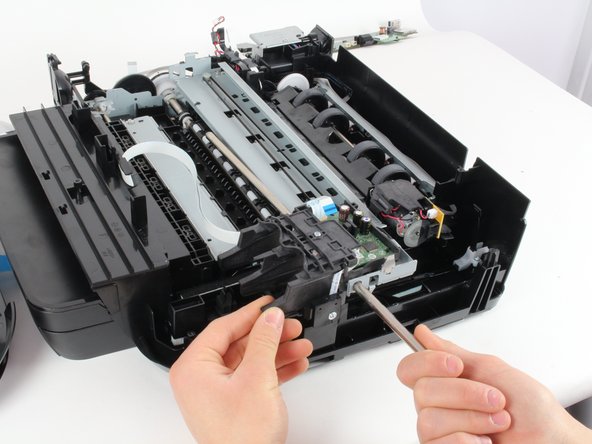



-
Using the blunt tweezers, remove the spring via the same method outlined in the previous step.
-
Firmly grasp the print rail and gently guide it out of the slot in the fuser assembly by pulling away from the printer body.
crwdns2944171:0crwdnd2944171:0crwdnd2944171:0crwdnd2944171:0crwdne2944171:0