crwdns2935425:03crwdne2935425:0
crwdns2931653:03crwdne2931653:0

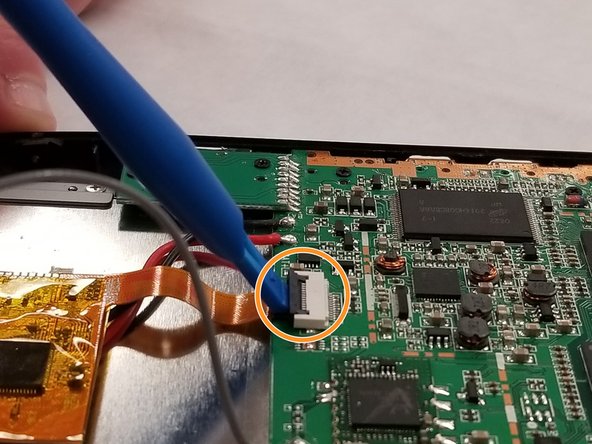


-
Using a spudger or an iFixit opening tool, lift and release the camera assembly ZIF tabs.
-
Gently pull the ribbon cable free.
-
Repeat this for the other tab.
| - | [* black] Use a plastic opening tool or spudger to lift and release the camera assembly ZIF tab. |
|---|---|
| - | [* black] Gently pull the ribbon cable free. |
| + | [* red] Using a spudger or an iFixit opening tool, lift and release the camera assembly ZIF tabs. |
| + | [* black] Gently pull the ribbon cable free. |
| + | [* orange] Repeat this for the other tab. |
crwdns2944171:0crwdnd2944171:0crwdnd2944171:0crwdnd2944171:0crwdne2944171:0