crwdns2935425:03crwdne2935425:0
crwdns2931653:03crwdne2931653:0

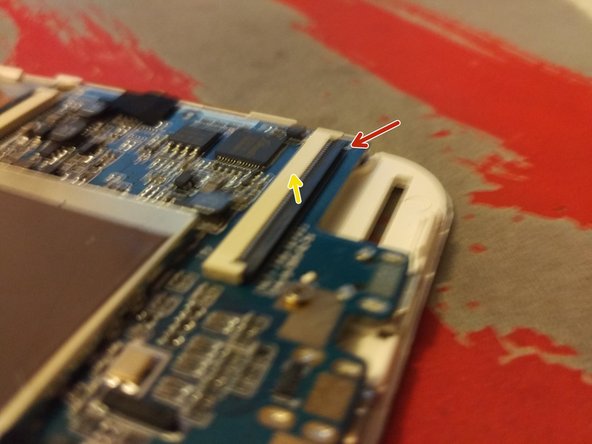
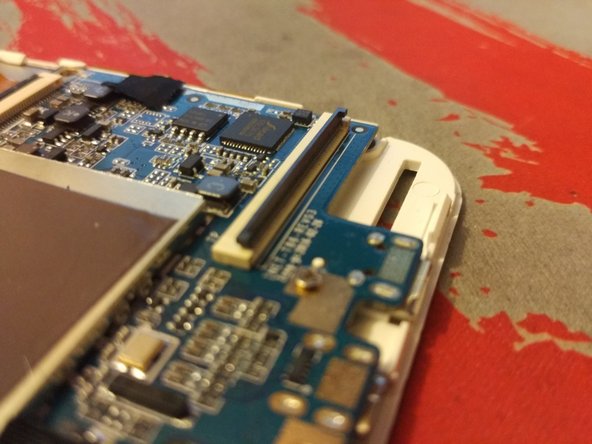



Déconnections
-
Suite à cela , veillez à ne pas perdre les boutons Power , et Volume +/-
-
Retirez le connecteur de la batterie. Tirez depuis les flèches rouges sur la photo , en direction de la jaune.
-
Le connecteur de l'écran tactile se situe en haut à gauche. Levez délicatement la partie noire du connecteur , puis retirez la nappe.
crwdns2944171:0crwdnd2944171:0crwdnd2944171:0crwdnd2944171:0crwdne2944171:0