crwdns2935425:08crwdne2935425:0
crwdns2931653:08crwdne2931653:0

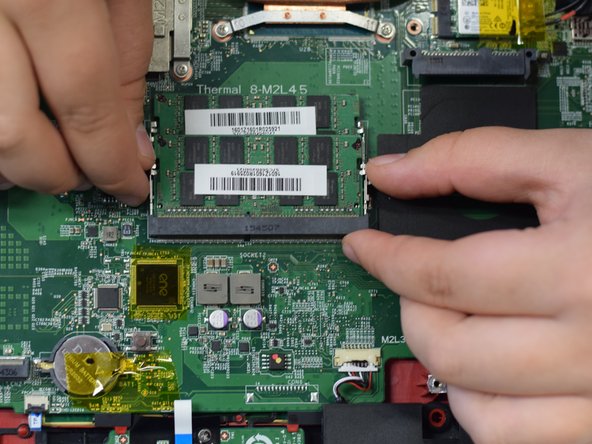




-
Once you have the hard drive removed, we will move onto the RAM. There will be two clasps holding it down.
-
To take out the RAM, push down on the two metal clasps out until the RAM pops up out of place.
-
Repeat this for the second RAM card.
crwdns2944171:0crwdnd2944171:0crwdnd2944171:0crwdnd2944171:0crwdne2944171:0