crwdns2935425:05crwdne2935425:0
crwdns2931653:05crwdne2931653:0


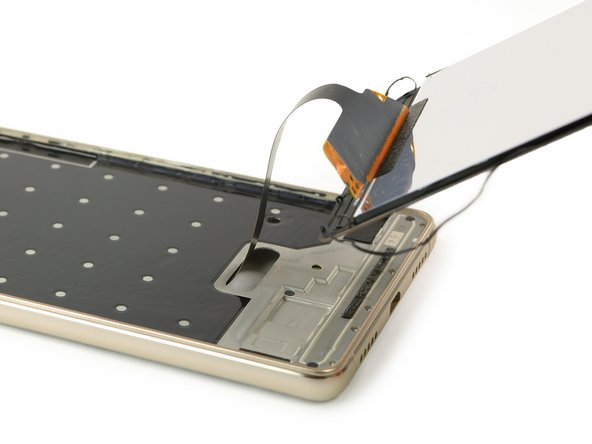



-
When you worked your way around the display, take a suction handle and lift the top part of the display away from the frame.
-
Slowly but steadily hinge open the bottom part of the display separating the adhesive.
-
Now you can thread the display flex cable through the gap in the frame.
crwdns2944171:0crwdnd2944171:0crwdnd2944171:0crwdnd2944171:0crwdne2944171:0