crwdns2935425:05crwdne2935425:0
crwdns2931653:05crwdne2931653:0


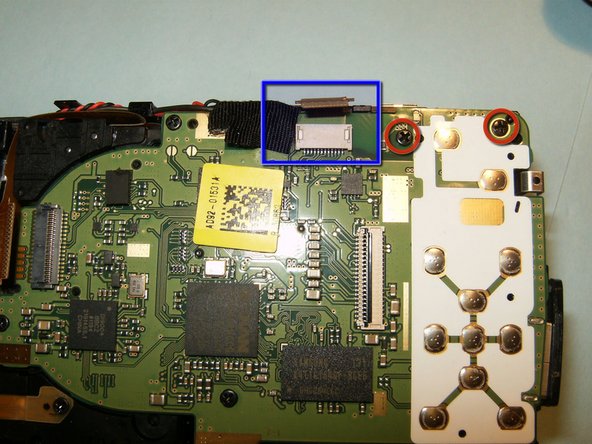



-
Flip the grey clip upwards, releasing the connector from the device.
-
Disconnect the ribbon cable extending from the left side.
-
Disconnect the ribbon cable extending from the button bar.
-
Remove the 2 screws.
crwdns2944171:0crwdnd2944171:0crwdnd2944171:0crwdnd2944171:0crwdne2944171:0