crwdns2935425:04crwdne2935425:0
crwdns2931653:04crwdne2931653:0

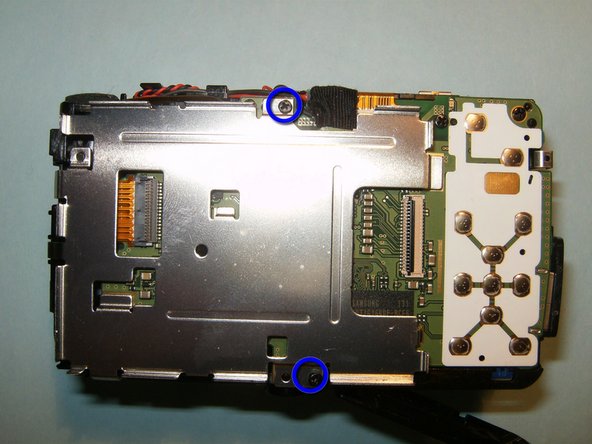
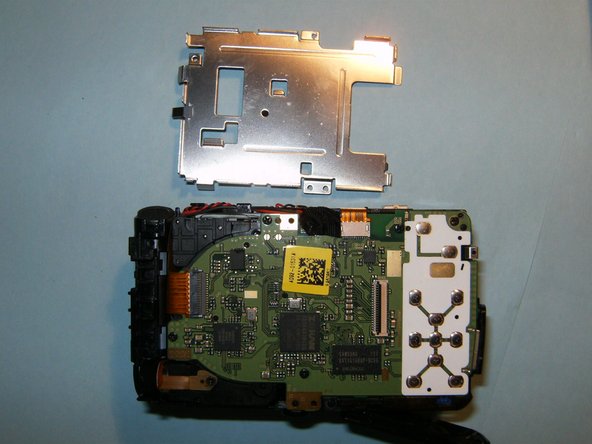



-
Gently pull the front panel from the device.
-
Remove the two screws attaching the LCD screen holder to the device.
-
Remove the screen holder from the rest of the device.
crwdns2944171:0crwdnd2944171:0crwdnd2944171:0crwdnd2944171:0crwdne2944171:0