crwdns2935425:01crwdne2935425:0
crwdns2931653:01crwdne2931653:0


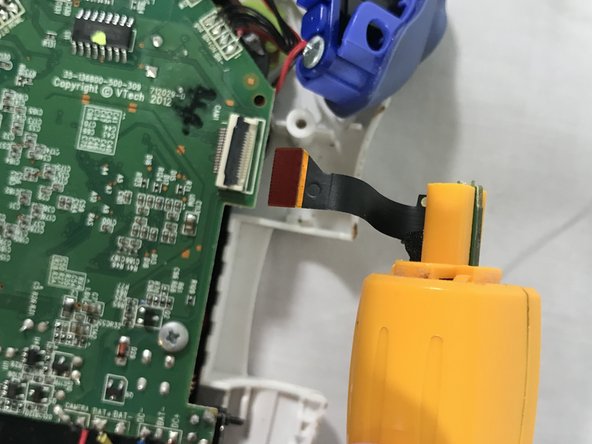



-
Using the tip of your finger, carefully pull the clip upwards to release the camera connection from the motherboard.
-
Attach the replacement camera and lower the latch until a click sound can be heard.
crwdns2944171:0crwdnd2944171:0crwdnd2944171:0crwdnd2944171:0crwdne2944171:0