crwdns2935425:05crwdne2935425:0
crwdns2931653:05crwdne2931653:0

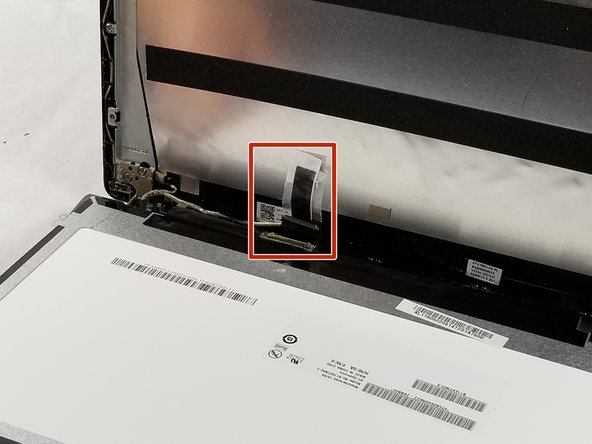
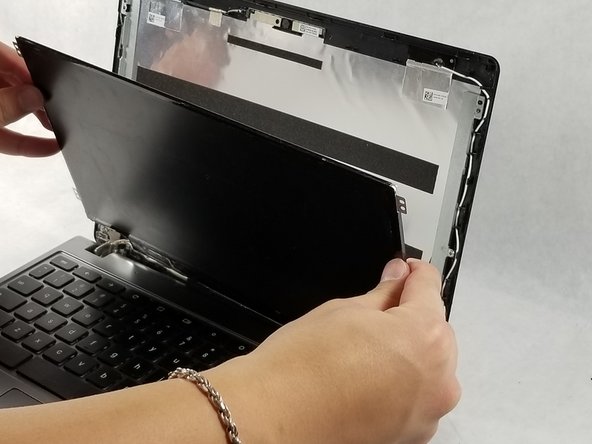



-
Place the LCD screen on top of the keyboard.
-
Lift the tape that holds the back of the LCD screen to the connector, and unplug the connector.
-
Remove the LCD screen and replace it with the new one.
| - | [* black] Place the LCD screen on top of keyboard. |
|---|---|
| - | [* red] Lift the tape that |
| - | [* black] Remove the LCD screen and replace with the new one. |
| + | [* black] Place the LCD screen on top of the keyboard. |
| + | [* red] Lift the tape that holds the back of the LCD screen to the connector, and unplug the connector. |
| + | [* black] Remove the LCD screen and replace it with the new one. |
crwdns2944171:0crwdnd2944171:0crwdnd2944171:0crwdnd2944171:0crwdne2944171:0