crwdns2935425:03crwdne2935425:0
crwdns2931653:03crwdne2931653:0

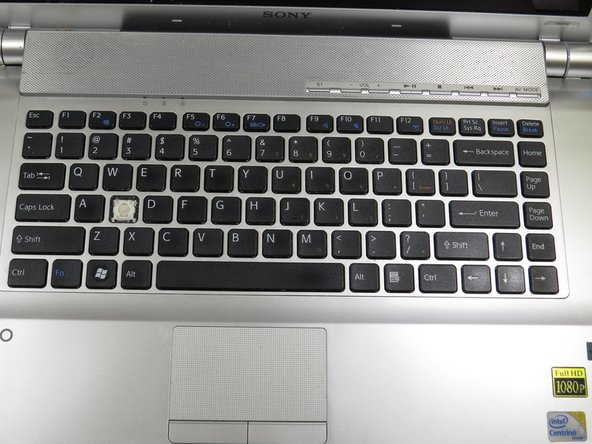


-
Insert the plastic spudger underneath the edge of the key.
-
Lift the key until it pops off on all four corners. There should be a white plastic base underneath the key.
crwdns2944171:0crwdnd2944171:0crwdnd2944171:0crwdnd2944171:0crwdne2944171:0