crwdns2935425:04crwdne2935425:0
crwdns2931653:04crwdne2931653:0

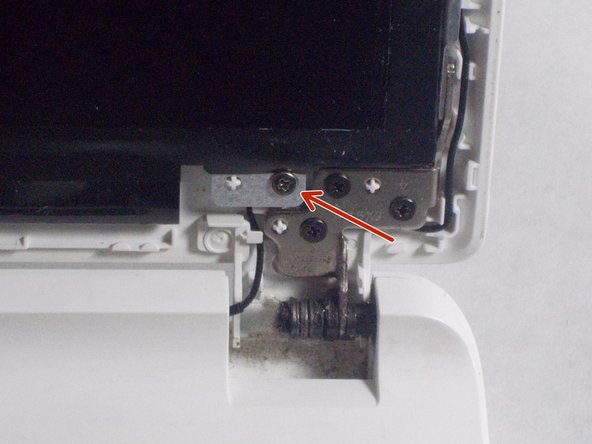
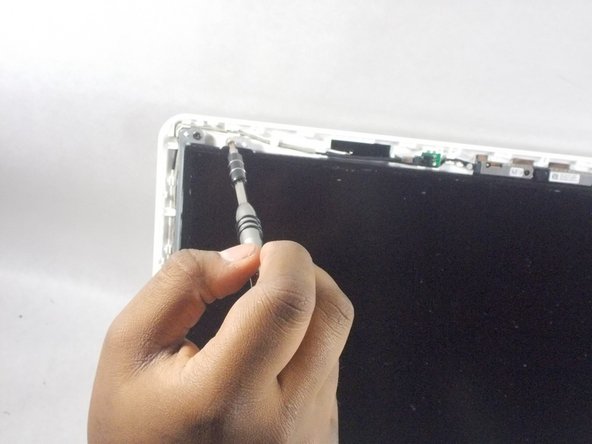



-
Unscrew the four 3 mm PH00 Phillips head screws located on the inside corners of the screen.
crwdns2944171:0crwdnd2944171:0crwdnd2944171:0crwdnd2944171:0crwdne2944171:0