crwdns2935425:02crwdne2935425:0
crwdns2931653:02crwdne2931653:0

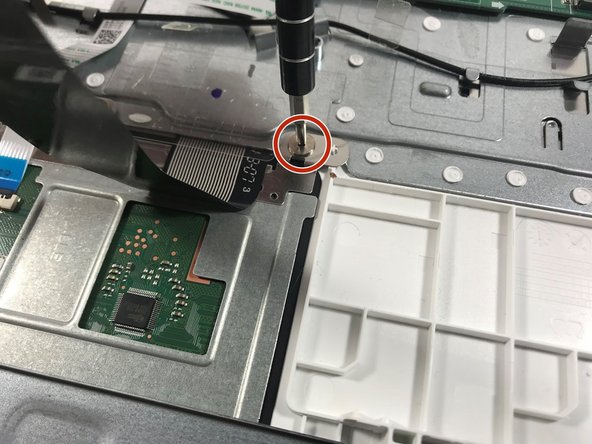
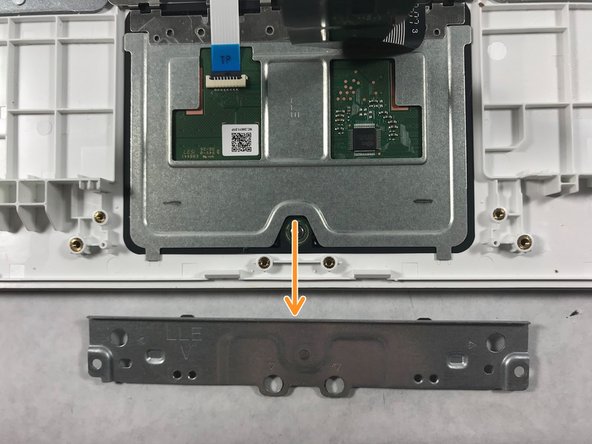



-
Using a Phillips #0 screwdriver, remove the 7 screws holding the trackpad in place.
-
The metal piece at the bottom edge of the laptop will lift off after the screws are removed.
| [* red] Using a Phillips #0 screwdriver, remove the 7 screws holding the trackpad in place. | |
| - | [* |
| + | [* orange] The metal piece at the bottom edge of the laptop will lift off after the screws are removed. |
crwdns2944171:0crwdnd2944171:0crwdnd2944171:0crwdnd2944171:0crwdne2944171:0