crwdns2931529:0crwdnd2931529:0crwdnd2931529:0crwdnd2931529:02crwdnd2931529:0crwdne2931529:0
crwdns2935425:02crwdne2935425:0
crwdns2931653:02crwdne2931653:0

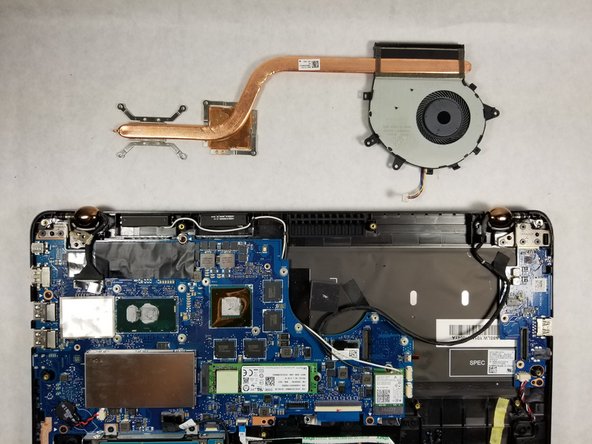


-
Move the black cable located around the CPU fan out of the holder.
-
Remove the following 9 screws:
-
Three Phillips screws
-
Six Phillips screws
-
Gently pull vertically on the CPU fan/ heat sink assembly until it is free.
crwdns2944171:0crwdnd2944171:0crwdnd2944171:0crwdnd2944171:0crwdne2944171:0