crwdns2935425:01crwdne2935425:0
crwdns2931653:01crwdne2931653:0

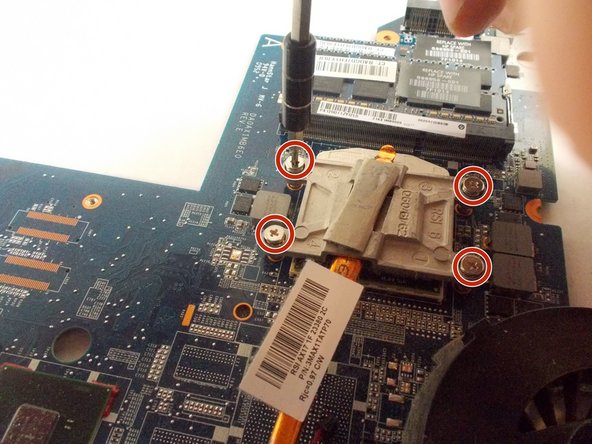


-
Disconnect the fan cable from the system board.
-
Loosen the four Phillips PM2.5×7.0 captive screws that secure the fan/heat sink assembly to the system board with a Phillips 0 screwdriver.
crwdns2944171:0crwdnd2944171:0crwdnd2944171:0crwdnd2944171:0crwdne2944171:0