crwdns2935425:04crwdne2935425:0
crwdns2931653:04crwdne2931653:0

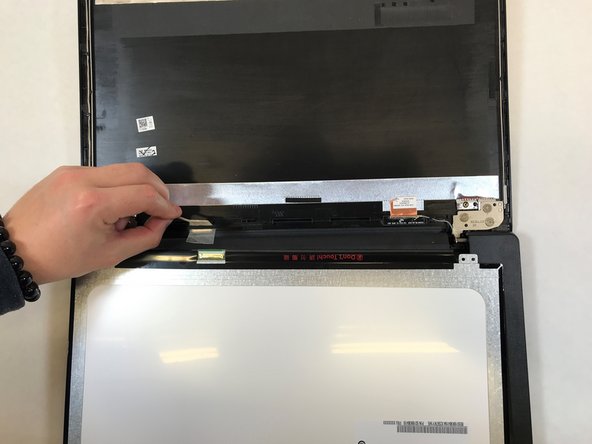


-
Remove the tape holding the connected wire to the display.
-
Gently remove the display wire from the connection.
-
Remove the display from the device.
crwdns2944171:0crwdnd2944171:0crwdnd2944171:0crwdnd2944171:0crwdne2944171:0