crwdns2935425:05crwdne2935425:0
crwdns2931653:05crwdne2931653:0


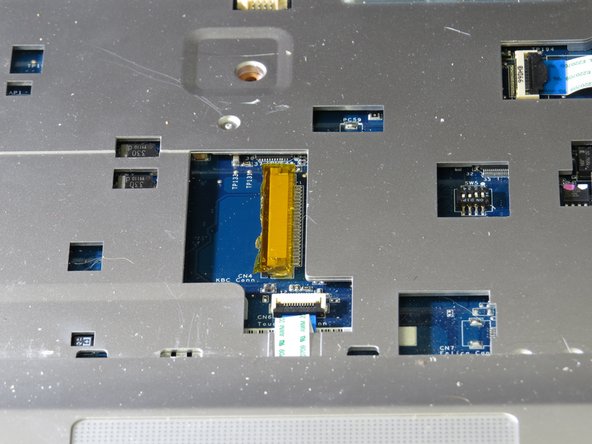



-
Locate the connector ribbon behind the keyboard.
-
Gently pull the ribbon from the locking device. It may take a few tries.
crwdns2944171:0crwdnd2944171:0crwdnd2944171:0crwdnd2944171:0crwdne2944171:0