crwdns2931527:0crwdnd2931527:0crwdnd2931527:0crwdnd2931527:0crwdne2931527:0
crwdns2935425:05crwdne2935425:0
crwdns2931653:05crwdne2931653:0

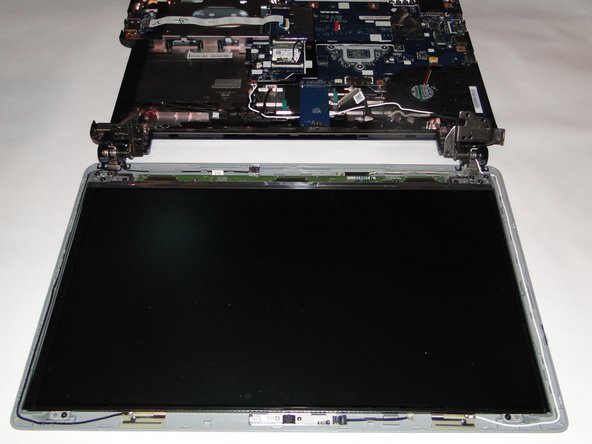


-
Remove the five 5mm screws on the hinges using the Phillips 1 screwdriver. This will release the laptop screen from the base, so be sure to brace it against something so that it does not fall.
-
Lay the screen flat on the table. There should still be two wires on each side in or around the hinges that go from the top portion to the base.
crwdns2944171:0crwdnd2944171:0crwdnd2944171:0crwdnd2944171:0crwdne2944171:0