crwdns2935425:03crwdne2935425:0
crwdns2931653:03crwdne2931653:0
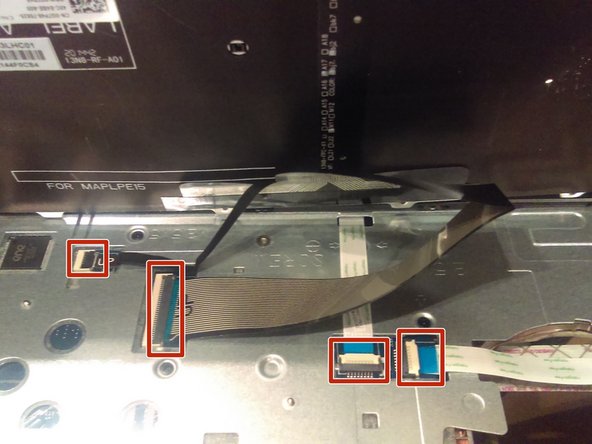
-
Disconnect all four cables shown, by lifting the clip and pulling the cables straight out. The keyboard can then be set aside.
-
When removing any cable, be sure to remove it from where it is attached, and try no to bend it too much.
crwdns2944171:0crwdnd2944171:0crwdnd2944171:0crwdnd2944171:0crwdne2944171:0