crwdns2931527:0crwdnd2931527:0crwdnd2931527:0crwdnd2931527:0crwdne2931527:0
crwdns2935425:02crwdne2935425:0
crwdns2931653:02crwdne2931653:0

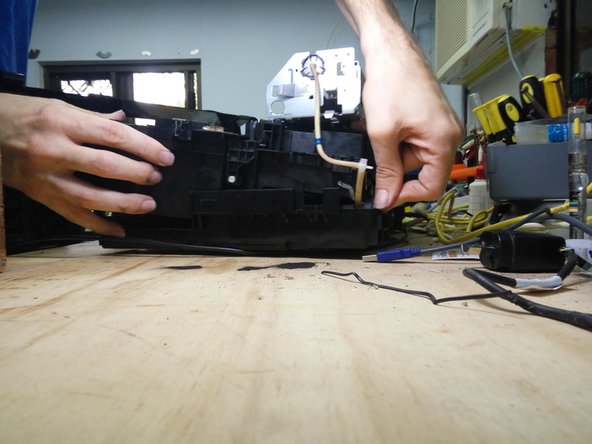


Remove the Cleaning Station.
-
Undo the single screw attaching the cleaning station to the carriage support.
-
Release the air lines from the clips in the cleaning station.
-
Detach the smaller hose from the T joint.
-
Pull up on the carriage support. This should give you enough room to work the cleaning station out of the printer.
crwdns2944171:0crwdnd2944171:0crwdnd2944171:0crwdnd2944171:0crwdne2944171:0