crwdns2931527:0crwdnd2931527:0crwdnd2931527:0crwdnd2931527:0crwdne2931527:0
crwdns2935425:01crwdne2935425:0
crwdns2931653:01crwdne2931653:0

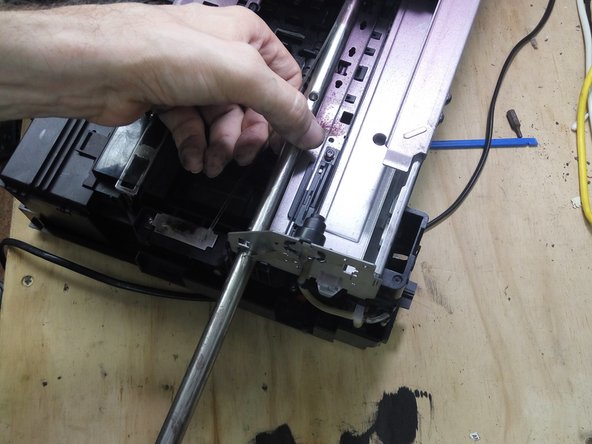
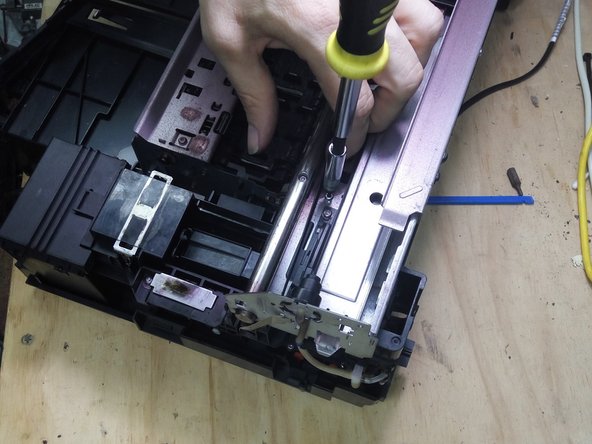



Release the carriage support.
-
Remove the three screws from the bracket between the end of the carriage support and the case. Remove this bracket.
-
With clean hands or gloves, depress the sprung bracket on the right, and release the plastic sensor strip. Then undo it from the hook on the left side. Lay it over the print head, and secure it with a clean object.
-
Remove the two bolts holding the steel rod to the chassis, and slide it out of the printer.
-
Undo the two bolts holding the right side of the carriage support.
crwdns2944171:0crwdnd2944171:0crwdnd2944171:0crwdnd2944171:0crwdne2944171:0