crwdns2935425:04crwdne2935425:0
crwdns2931653:04crwdne2931653:0

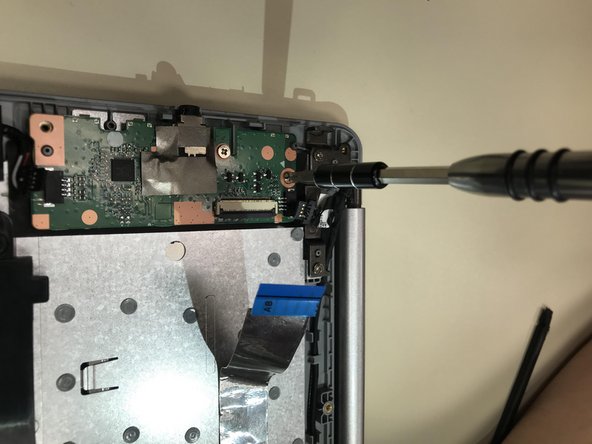




-
Identify the two Phillips screws.
-
Remove the two screws holding down the board with a J1 Phillips screwdriver.
-
Gently lift the board from the Chromebook.
crwdns2944171:0crwdnd2944171:0crwdnd2944171:0crwdnd2944171:0crwdne2944171:0