crwdns2935425:01crwdne2935425:0
crwdns2931653:01crwdne2931653:0

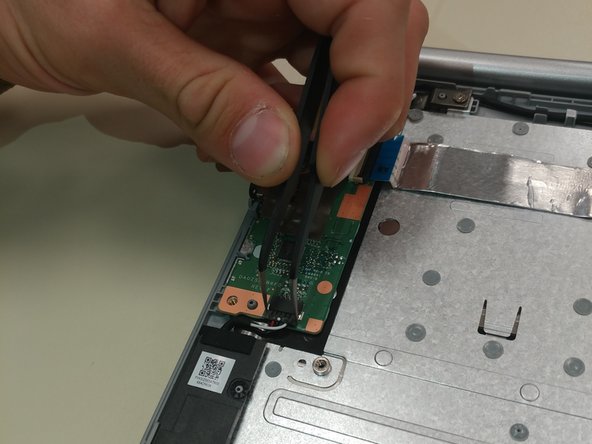
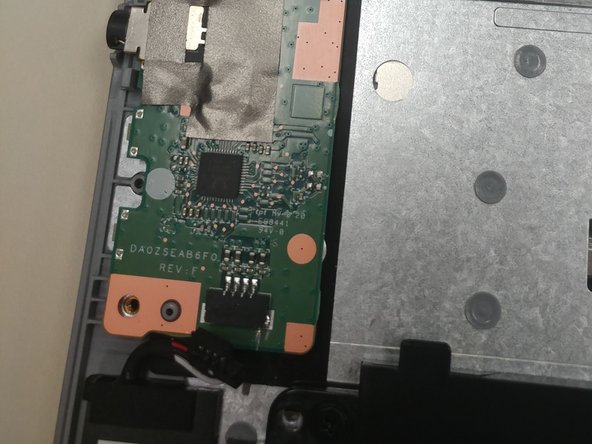



-
Identify the port that is connected to the speaker.
-
Using tweezers, separate the cable from the port.
| [* red] Identify the port that is connected to the speaker. | |
| - | [* black] Using tweezers, separate the cable from the port. |
| + | [* black] Using [product|IF145-020|tweezers], separate the cable from the port. |
crwdns2944171:0crwdnd2944171:0crwdnd2944171:0crwdnd2944171:0crwdne2944171:0