crwdns2935425:01crwdne2935425:0
crwdns2931653:01crwdne2931653:0

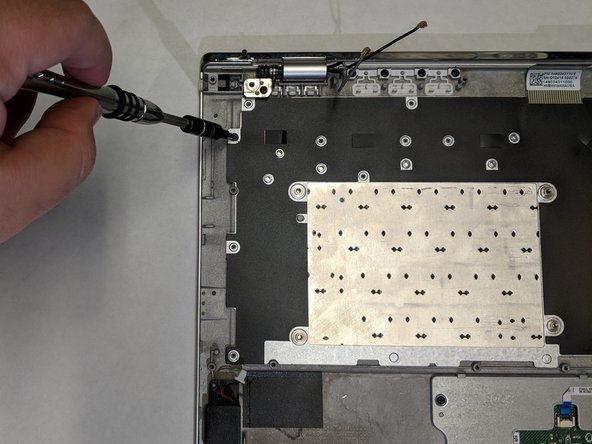




-
Unscrew the sixteen 3mm Phillips head screws that secure the metal back plate to the keyboard.
-
Grab the edges of the metal back plate that covers the keyboard and remove it.
-
The keyboard will be exposed at this point, simply lift the keyboard from the edges to remove it from the bottom panel of the laptop.
crwdns2944171:0crwdnd2944171:0crwdnd2944171:0crwdnd2944171:0crwdne2944171:0