crwdns2935425:01crwdne2935425:0
crwdns2931653:01crwdne2931653:0

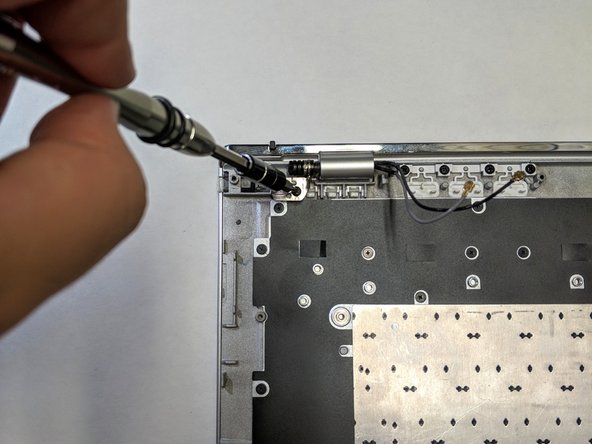


-
Unscrew the two 5mm Phillips head screws that secure the two display hinges to the back panel of the laptop.
-
Carefully lift the metal hinges that secure the top panel to the bottom panel of the laptop.
-
Slowly slide the bottom panel of the laptop out from under the metal hinges. Your display panel will now be separated from the rest of your device.
crwdns2944171:0crwdnd2944171:0crwdnd2944171:0crwdnd2944171:0crwdne2944171:0