crwdns2935425:05crwdne2935425:0
crwdns2931653:05crwdne2931653:0

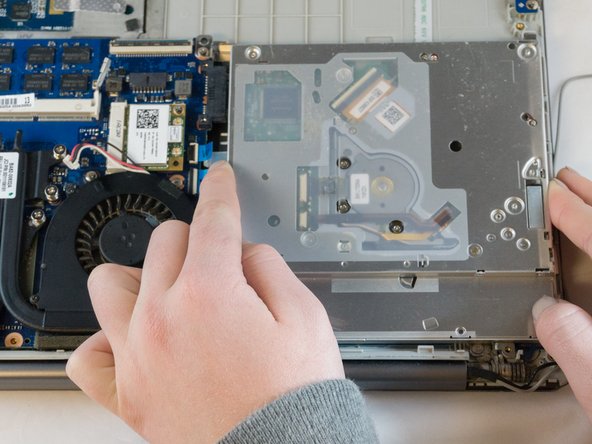


-
Place your fingers on either side of the optical drive and slide it away from the fan to remove it.
crwdns2944171:0crwdnd2944171:0crwdnd2944171:0crwdnd2944171:0crwdne2944171:0