crwdns2935425:06crwdne2935425:0
crwdns2931653:06crwdne2931653:0


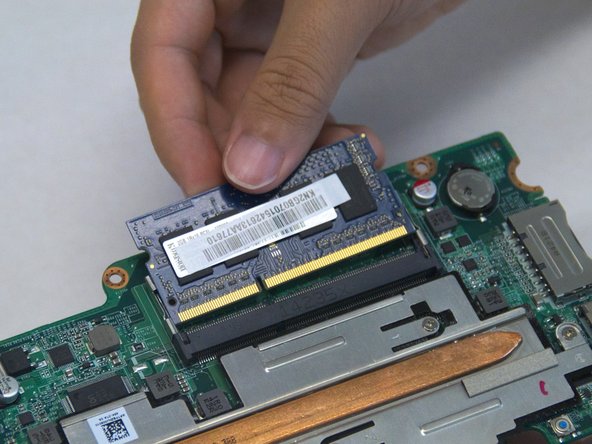



-
Flip over the motherboard after removing it from the case.
-
Apply pressure outward on the metal tabs on either side of the RAM stick to release them from the notches on the stick.
-
After the tabs have been released, slide the RAM out of the slot.
crwdns2944171:0crwdnd2944171:0crwdnd2944171:0crwdnd2944171:0crwdne2944171:0