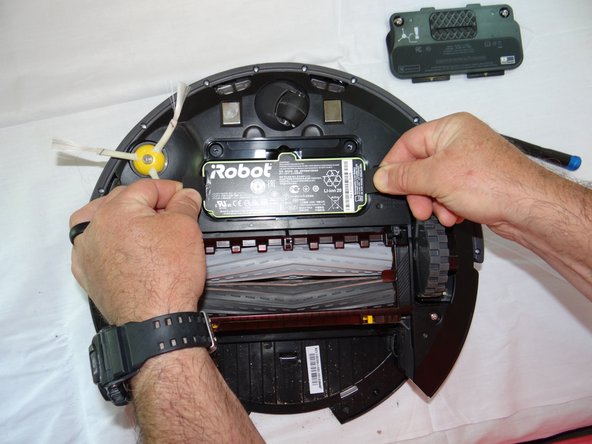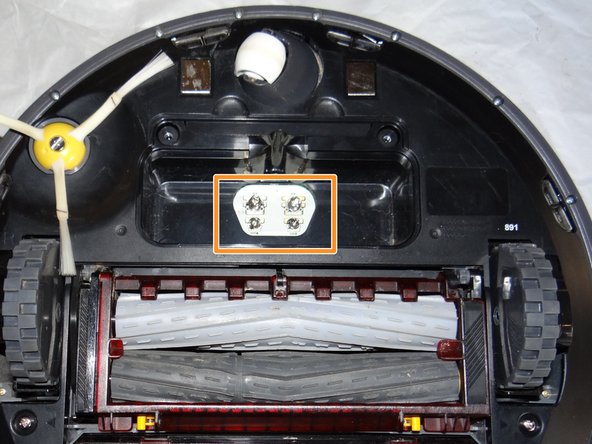crwdns2915892:0crwdne2915892:0
This guide will help you replace the drive wheels on your roomba. This guide highlights the ease of repairability of the roomba and the modular design of this model. The wheels are side specific and sold in pairs. Modules can be purchased at the links included.
crwdns2942213:0crwdne2942213:0
-
-
Start by flipping your Roomba onto its back on a flat surface.
-
-
-
Unscrew both the 11mm Phillips #2 screws from the battery cover and remove cover from the Roomba.
-
-
-
Grasp the tabs on either side of the battery.
-
Remove the battery by pulling up on the tabs.
-
While you're here, check the battery contacts for corrosion or debris.
-
-
-
-
Remove the 7.5mm flat head #4 screw from center of the side brush.
-
-
-
Gently pull the side brush off of the motor hub.
-
-
-
Remove dustbin assembly from the Roomba.
-
-
-
Remove 2 Phillips #2 11mm screws from the bottom cover.
-
Remove the bottom cover.
-
-
-
Unscrew three Phillips #00 gold 11mm screws from the drive module.
-
-
-
Grasp wheel module and remove from roomba.
-
Inspect housing for debris.
-
To reassemble your device, follow these instructions in reverse order.
To reassemble your device, follow these instructions in reverse order.
crwdns2947410:01crwdne2947410:0
justin i added the word captive to the steps where the screws stayed in place