crwdns2915892:0crwdne2915892:0
In this guide, we will learn how to replace the camera lens on the iPhone 7 Plus.
crwdns2942213:0crwdne2942213:0
-
-
Power off your iPhone before beginning disassembly.
-
Remove the two 3.4 mm pentalobe screws at the bottom edge of the iPhone.
-
-
-
Use a hairdryer or prepare an iOpener and apply it to the lower edge of the iPhone for about a minute in order to soften up the adhesive underneath.
How long should I use a hairdryer for?
I used it until it was hot to the touch but not too hot where you burn yourself.
gczarny -
Hey, I just took apart my first iPhone 7 plus today, and it was easier for me to use guitar picks and a magic glass tool. I did tear the home flex on the screen—now I know to be more careful of that on disassembly—-~Katrina of iPad Rehab Microsoldering
First I tried to remove the screen with the hot iOpener, but it doesn’t worked, the day after I putted the Iphone in the sun for a while and then used the hot iOpener, then the screen was easy to remove :-)
Get a T-shirt add heat to a lil corner of it, with either a hair straighter or an Iron , touch the T-shirt if it’s seems hot but doesn’t burn u hold that lil hot piece of T-shirt against the edge ur trying to pry open , if it’s still not opening add a I’ll more heat,
I don’t think the iOpener was effective at softening the adhesive. Using a suction cup and the spudger is good enough.
I took a hot water bottle and layed it on the display of the iPhone for a minute, because I did not have an iOpener. That worked for me perfect.
How can I get all this tools
Pour ouvrir mon iPhone 7+ j’ai utilisé un séchoir à cheveux avec modération. Cela a été beaucoup plus facile
-
-
-
Apply a suction cup to the lower half of the front panel, just above the home button.
Hi! My suction cup doesn’t work. It won’t strongly suck on my screen. Does anyone have any advice?
Heat it up just a little with a hair dryer make sure it’s flat , let it coo a bit now try it??
The suction cup you provide sucks. In that it doesn’t hold. Luckily I had a set of heavy duty suction cups from when I worked on my iMac.
Moi j’ai utilisé un séchoir à cheveux cela a été beaucoup plus facile pour l’ouvrir , mais avec modération
-
-
-
Pull up on the suction cup with firm, constant pressure to create a slight gap between the front panel and rear case.
-
Insert the flat end of a spudger into the gap.
-
While pulling up on the suction cup, twist the spudger to widen the opening between the screen and rear case.
Be very careful not to pull up with too much force. My screen just shattered while I was pulling up with my suction cup. (There were no previous cracks or chips or anything).
I’m stuck on this part. I’ve heated the bottom up and attached the suction cup right above the home button, but I can’t pull it apart. I feel like I’m going to break the glass display. Tips?
Someone mentioned above, using strong tape helps .
You won’t be able to put the spudger into the gap unless the phone is in a vertical position (speaker side up) in your hands.
read steps 4-9 before attempting. I cracked my glass because I didn’t
My first 7 Plus opening. I pulled up the screen just enough to insert a thin guitar pick at the bottom of the phone to break the adhesive. I didn’t even create a gap as such. I then ran the pick along the sides to continue to detach the adhesive, just like iFixIt show in Step 10 for the top of the phone.
My screen already had a crack at the bottom, near the home button, so I was nervous about pulling too hard on the screen. It had a screen protector fitted so maybe that helped keep it all together.
iFixIt’s use of a spudger at the bottom of the phone looked hazardous to me, especially with my damaged screen.
This must be a joke. I’ve been trying for days to pull open the iphone like this. Doesn’t work. I bent the ring on the suction cup trying to pull it off, but nothing happens, no gap, not remote possibility of a pick or spudger getting in there.
Ended up using a blowdryer and a razor blade. Bottom got scratched up, but there was no way that fat plastic spudger was going to fit. I got the razor under the corner, from there worked to middle and twisted with repeatedly adding heat. Lots of heat.
Be aware that there is a small connector, under the home button.
I found that the edge of the spudger was too thick, so I sanded it down to almost a knife edge. This made it much easier to insert into the gap.
Use the Opener and a razor blade to cut through the adhesive. It takes about 45 seconds to heat up the Opener in a 1000 watt microwave. Be careful not to damage the thin display ribbon cables on the right side iphone. After you use the razor blade to cut the adhesive on the two sides and bottom you should be able to use the spudger to remove the display screen.
-
-
-
Insert the flat end of the spudger between the front panel and the rear case at the lower left edge of the iPhone.
-
Slide the spudger up the left edge of the phone starting at the lower edge and moving towards the volume control buttons and silent switch, breaking up the adhesive holding the display in place.
-
-
-
Remove the spudger from the left side of the phone and insert the flat end into the bottom right corner.
-
Slide the spudger up the right edge of the phone to the top corner, breaking up the adhesive holding the display in place.
-
-
-
Pull up on the suction cup to lift up the display and open the iPhone.
The ribbon cable part should be said earlier instead of halfway through
I just broke one because of it
-
-
-
Pull up on the small nub on the suction cup to remove it from the front panel.
-
-
-
Slide an opening pick underneath the display along the top edge of the phone to loosen the last of the adhesive.
I couldn't find the pick in the tool set, so made my own. Then I found the original in the battery box. %#*@.
Same thing for me
-
-
-
-
Pull the display assembly slightly away from the top edge of the phone to disengage the clips holding it to the rear case.
-
Open the iPhone by swinging the display up from the left side, like the back cover of a book.
So if I broke the cable that connects the display to the logic board. What replacement part would I need to order now?
Probably the screen
-
-
-
Remove the following four tri-point Y000 screws securing the lower display cable bracket to the logic board:
-
Three 1.2 mm screws
-
One 2.6 mm screw
Is it really safe to lay the device fully open like a book? The cable leading to the LCD gets stretched across the sharp edge of the aluminum edge of the back cover.
Generally I'd say no, it's not safe. In reality I've seen a bit of variance in the cable length, and sometimes it'll be fine—but mostly I'd be prepared to prop the display up or hold it in place at a slight angle so it doesn't put too much stress on the cables. On prior iPhones it was easy to rubberband the display to a box or a can of soda, and something like that would probably work well here too. Use your own judgment.
You could stick the suction cup back on, near the right side of the phone, with the blue hook oriented in such a way that it becomes a stand for the screen. That way it won’t open much more than 90 degrees, and leaves both your hands free.
Mark -
The tri wing screws are so hard to remove. What's the trick?
At first I think I was being too careful and was getting no where. I got better results by pressing down on the screwdriver with more pressure while turning and those little screws came right out.
I cannot remove one of the corner screws in this step and i have used the tweezers and the y000 tri tip and i am afraid that it is stripping it. is there a work around for this step?
@katmonday1 No workaround unfortunately. Make sure the driver tip is in good condition and fits the screw correctly. Seat it in the screw, hold the driver perfectly vertical, press down hard (and maintain it), and turn. It’ll come out. If it’s really stripped you’ll have to get more aggressive—try one or more of the techniques in this guide or get some help. Good luck!
my screwdriver will only remove the 2.6mm screw and not the others, what shall i do?
A tip to remember which screw is which as the differences are pretty tiny: I used different colored sharpie fine-points and made a mark on the top of the screws before removing. I thought about having strips of tape that I stuck similar sizes to, but the coloring seemed to work more easily. I only did this for step 11 and it saved me down the road when trying to differentiate the 1.2 and the 1.3mm screws!
STOP! Before you remove Any screws, be sure to create several bins to hold the various sizes in… or mark them like Trey suggested. I failed to pay attention because I thought they were all the same… they are not. It is very hard to figure out the sizes if you remove them all and store them in a single location.
i had a piece of paper with the steps numbered that involved screws. I had double sided tape on the paper and the number of screws and thier position marked. This was so helpful in removing and then finding and installing the tiniest screws on earth. And i have TINY hands. I can’t imagine someone with large paws being able to accomplish any of this.
there is one screw thats 1.2 mm but its bigger than the others and will fit in no hole of the entire phone. i got it out bot now i have no idea where it has to go i tried every hole. can somebody help me?
what do i do if one of the screws dont want to come off
I was having a hard time removing one of the screws before I discovered the tip of the screw driver that comes with my replacement battery had already deformed. However after I switched to a better screw driver the screw came off easily. Make sure the tip is in good condition, and avoid those cheap drivers if possible.
-
-
-
Remove the lower display cable bracket.
I am confused, please help. LOL the bracket, the very first one being removed. I see it has three screws the same size and one a different size? I've been trying to fix my daughter's phone and ordered a 0.6 mm Tri Wing screwdriver for iPhone 7 plus /Apple watch. It seems to fit the screws and it seems to be turning them although I can't see that well but they're not coming out. However when I used it on a smaller bracket with two screws they came right out so I'm thinking I don't have the right screwdriver I am at my Wit's End!! I have been working on this phone or attempting to for a while now. I cannot find a list anywhere of the exact size screwdrivers needed to Take apart an iPhone 7 plus. Any help would be greatly appreciated.
If your tri-wing screwdriver worked for other tri-point screws in the phone, then it should work for the screws you are struggling with! If it feels like the screws are spinning but not coming out, try to use tweezers to pull them out. I often struggle with tri-point screws, and need to apply some downward pressure to remove them. This can be risky though, as you do not want to strip the screw or damage components underneath the bracket. If you continue to struggle, you can give this driver and this bit a try.
Also be aware that the battery connector might stick to the bottom of the steel bracket. This part had me a bit puzzled at first. lol
Just gently pry the connector off the steel bracket to release it and be sure the connector isn’t allowed to accidentally reconnect to the board.
I had to use a fingernail to dislodge the bracket. As Jeffrey said, it was apparently stuck to the connector.
-
-
-
Use the point of a spudger to lift the battery connector out of its socket on the logic board.
You could cover the battery socket with a small piece of tape to make sure that it doesn’t accidentally re-connect. It’s not likely to, but I liked the peace of mind.
on reassembly, make sure that the connector cable is back in place, along side the battery, and not up, or on top in any way.
I slipped a small piece of paper under the flap.
After this step it is worth jumping to step 36 and disconnecting the lighting connector assembly (indicated with the orange rectangle) and connecting the new cable to test it out. After attaching the new lightning connector assembly, reattach the battery, and try plugging it in to see if the new assembly works correctly. If it does, then power down the phone, disconnect the battery, and disconnect the new lightning connector assembly. Then continue. If it doesn’t work, this check will save you a couple of hours of work.
-
-
-
Use the flat end of a spudger or a fingernail to disconnect the two lower display connectors by prying them straight up from their sockets on the logic board.
The note about the danger of pressing on the connector incorrectly is very legitimate. Though I find it more practical to use a wide (1.5 cm) case opener tool to press it down all at once. Minimizes risk of bending the connector.
What can happen if the battery is not disconnected before the two lower display connectors?
Hello, by my expierence and what i have learned iphone repair videos you can ‘blow up’ capacitors which one in logic board, screen is sensetive with voltages and etc….
what are my options if the display connector broke? can it be replaced or do I need to get a whole new screen?
When I removed the lower display cable bracket in step 12, the top connector stuck to the bracket and became disconnected.
My replacement screen wouldn't sit in the display connector properly, (wouldn't clip in both sides at same time) so I made sure it sat on one and it was lined up and got a thin piece of dense sponge and placed that over the connector, then proceeded to install the connector shield and screen works perfectly fine without a hitch. Very good tutorial just earnt me £25 lol
have the same issue, sometimes it doesn’t sit on the left side, other time not on the other, the difference is iphone not starting at all or looping with apple logo reboot…
ibisiki -
Bent the pins on the connector out of place, worked them very carefully back with fine nose tweezers. This was by far the crux of the repair for me.
-
-
-
Remove the three tri-point Y000 screws securing the bracket over the front panel sensor assembly connector:
-
One 1.3 mm screw
-
Two 1.0 mm screws
-
Remove the bracket.
Posted a comment above on the first step. The screwdriver that I ordered Works taking out these two screens shown in the picture. However it does not work on the first bracket that needs to be removed. It seems that all screw sizes are somewhat different but I'm not finding a list showing different screwdriver sizes needed. Does this make sense? Could anybody please give me some advice on this thank you much.
I know your comment was posted a long time ago but just in case someone else has the same problem, the only difference in the screws are the lengths. The ends are the same.
What happens if you break “tear in half” the black tape stuff?
Unfortunately if you tear the black cable you will need to replace it !!!
Chris West the screwdriver that probably came with the kit was pentalobe to get the first two screws out to open the case. you need a .6mm Y tip driver for internal. its deceptively Phillips looking but is not it only has three blades in a Y, not 4 in a +
I called the y tip a triangle tip until I read these comments. Thanks for the correction
Hello is it if I put wrong screw can damage the board?
Care should be taken while removing the last 1.0mm screw, on the far right in the picture. This screw is screwed into another screw (or standoff) beneath the bracket. This standoff may come unscrewed and upon removing the bracket you may find the screw and standoff are still attached to the bracket. Do not lose this part if you decide to separate them , the standoff is not a normal phillips, and may require a special driver to reinstall. I used the phillips to start it back in, and relied on the screw to tighten it upon reassembly.
I know this is late bit a trick I use to put the standoffs in (had to do 2 cause someone lost the screws I was replacing) is to take the screw that goes in it srew them together loosely to give it a fake phillips head then gently screw both into the spot the standoff goes in. you can then take the phillips out (may need to put a spudger between the screw and standoff to keep the standoff down then use a tiny flathead to gently tighten the standoff down. its a few steps but makes life easier if you need to replace it quickly.
I was able to remove the first 1.0 mm three tri-point Y000 screw from the bracket but I cannot for the life of me get the other 1.0 mm screw undone or the one 1.3 mm screw undone. Any tips?
I tried pressing down a bit harder and I even put the first screw back in to see if it helped me loosen the other two but it did not work.
My screwdriver was doing the job up until this point, and I’m worried I’ll strip the screw if I keep trying.
Would appreciate any advice!
Dear IFixit: First, I want You to know I love your repair guides. I consider You to be the absolute best repair manuals available. But, hopefully as your friend I am going to point out once the bracked is removed a 2.0 mm Standoff screw should appear. It’s 1 of 2 screws holding the Antena Flex Cable in place. Rob
-
-
-
Disconnect the front panel sensor assembly connector from its socket on the logic board.
Make sure that the orientation of the cable when you attach is correct! See the picture for the correct orientation. If it gets installed 180 degrees out(i.e., the ribbon goes up instead of down, then the earphone, front camera, and Home button will be inoperative. Ask me how I know!?! Worked great when installed correctly!
Thanks Kevin. I would be stuck if I hadn't read your comment!?! Great input.
That's save my life!thanks god!
neg -
I also made this mistake! Thank goodness it didn’t break anything.
-
-
-
Remove the display assembly.
When removing the old adhesive from the edges, duct tape can be useful. Simply use small strips of duct tape and your spudger to press the tape’s adhesive side carefully into the edges of the phone’s display and slowly peel the duct tape away from the display. The duct tape should pick up the remaining adhesive and carry it away from the edges. use the tip of the spudger to gently scrape away any remaining dirt or film from the crease around the edge and repeat the action with a new strip of tape to pick up any dirt, adhesive or grime from the surface. This should save considerable time.
Thank you for including a link to the iPhone Display Adhesive Replacement guide, this was very helpful!
is it really necessary to remove the display? the screen connectors are delicate and I fear re-assembly errors. I changed the battery and did not remove any screen connectors. no problems.
Due to the fact that THIS is the repair guide for replacing the DISPLAY it IS necessary to remove the display connectors. There is another guide for changing the battery -- you might want to follow that one.
Hannes -
I did not remove the display and ended up ripping one of the lower display cable ribbons when I turned the phone to remove one of the connectors. Be careful. I had to get a new display and move the Touch ID button.
I think that moving the replacement of the seal lower in the chain of events would be more beneficial. I'm replacing the battery, and stretching the adhesive tabs that held the battery in at a low angle kept sticking themselves to the newly-installed adhesive seal.
In the end, I wound up having to just remove the section of the seal along the bottom of the case :-/
If I'd been looking at the bigger picture, I'd have wanted to put the seal on right before reattaching the screen cables.
This guide does not show you the removal process for the top camera assembly. My screen looks like the one pictured but my replacement doesn't have the top connector or any of the front facing camera components and since the ribbon for the connectors looks like its coming out from underneath the display I can't see how to swap it over to the new display.
-
-
crwdns2935267:0crwdne2935267:0Standoff Screwdriver for iPhones$5.49
-
Remove the two screws securing the rear-facing camera bracket:
-
One 1.6 mm Phillips screw
-
One 2.2 mm standoff screw
-
-
-
Remove the bracket covering the rear-facing camera assembly.
-
-
-
Use an iFixit opening tool or a fingernail to disconnect the two camera cable connectors by prying them straight up from their sockets.
-
-
-
Use the flat end of a spudger to pry up the rear-facing camera assembly from the top edge of the iPhone.
-
-
-
Remove the rear-facing camera assembly.
-
-
-
It's difficult to remove this bottom bracket. The inside round edge of this bracket seems to be soldered with camera lens ring; so you need much more effort and it's not surprising to break the bracket altogether.
-
I like to take a flat screw driver and push it in where it wont damage any components and just pull until I hear small tears.
-
Thats where the soldering have happened, you can also see it in picture three.
I pulled the tabs with a small pair of pliers. Did the job neatly with less risk of damaging surrounding components.
If you order just the glass replacement for this repair it is much easier. Instead of pulling out and destroying the housing from the inside as shown in this guide, you can complete this repair by carefully breaking out the glass bits from the front. Make sure you have removed your camera housings as shown in the previous steps to avoid damage to the cameras. Use a small hammer and a flat-head screwdriver to shatter the glass. Pick out remaining bits with jewelers pliers or metal tweezers. Once all of the glass bits are removed, clean the adhesive residue with acetone (nail polish remover). Apply the new replacement glass by removing the backer that covers the adhesive. Press firmly for 30 seconds.
This method preserves the metal bracket and plate which are not typically sold as replacement parts with this type of repair. This guide should be updated with this technique in my opinion.
-
-
-
The last step is to push the cracked camera lens out from inside.
-
First, find a tool you prefer and easy to use with effort. Then, put your hands where your power will land to protect the rear case from bending. Next, push the camera lens with effort. Please be careful with the phone and your hand very much.
-
When you place the new camera lens, you will need glue or adhesive to fasten the camera lens as well as the new bottom bracket.
-
You don't have to have a new bracket, its not necessary.
-
If you worry about the iPhone 7 Plus being damaged, please send it to an Apple center.
-
What I do here is that I put the phone firmly at the table with the camera sticking out, I place my flat screwdriver where the red marker is and I slightly tap the screwdriver with a hammer.
-
To reassemble your device, follow these instructions in reverse order.
To reassemble your device, follow these instructions in reverse order.
crwdns2935221:0crwdne2935221:0
crwdns2935229:045crwdne2935229:0
crwdns2947412:012crwdne2947412:0
When will you pretend finish this guide with picture? I have the same problem but I don’t want to loss the waterproof. Do you know another form to fix or soleve this problem?
You will lose waterproof unfortunally. Seals may be replaced but will not be 100%
Adding pictures today.
I read that the bottom bracket you mention at the end is fallen alignment bracket and it aligns the camera lens. Do you know how to add it back? Or we’ll install a new one
You will have to get this part: iPhone 7 Plus Rear Camera Alignment Bracket
as the other one is soldered and will break and bend. You will have to align the bracket yourself to replace it.
What kind of glue or adhesive did you use to secure the Camarena lens?
B-7000 Clear is what I use.
I write in Russian. Вчера я сделал это самостоятельно для iPhone 7 plus. Предварительно купил для камеры Metal Holder (bottom bracket) и Shockproof Sponge. Рамку стекла я вытолкнул карандашом после некоторых усилий, это выполнимо. Сначала я пытался нагреть, но это не облегчает задачу. В конце концов я применил механическое давление. Я разбил стекло камеры, приложил карандаш к твердой поверхности, просунул второй конец карандаша в отверстие камеры, обхватил корпус iPhone удобно пальцами и сильно, но аккуратно стал давить. Спустя 2 минуты давления рамка камеры поддалась и вытолкнулась. Я использовал черный автомобильный герметик чтобы вклеить новую рамку (мой iPhone черного цвета), проблем не возникло. Metal Holder тоже намазал герметиком. Я думаю, что так же можно использовать пяти минутный эпоксидный клей. При сборке корпуса я так же промазал герметик по периметру, я подумал, что это будет лучше, чем черный скотч 3М. Бросать в воду я не стану, но думаю водонепроницаемость моего iPhone в порядке.
this video helped me https://youtu.be/Xm6u2FQ5YVc
Albert -
Il ricambio è compatibile anche perno iPhone 8 plus?
Nice guide, very helpful! Some suggestions:
•It would be nice to include instructions and photos on replacing the alignment bracket and foam pad.
•My new camera lens cover from iFixit arrived with dust on the inside and was difficult to clean until I figured out to use a lint-free cloth wrapped around the spudger pick, and applied light pressure to clean the inside of the camera lens cover. This is important, because had I not done this, the camera could have had a haze from the dust on the inside of the lens cover upon reassembly.
•Storing the camera module facing down, while working on the alignment bracket and lens cover, will keep dust from settling on the camera module lens.
Although I successfully completed the repair, I could have used more detailed instructions (with photos) of the replacement process. Once the cracked dual rear camera lens cover was removed, I was left to sort out the rest myself. Could have used some instruction on how to PROPERLY install the new items. Following suggestions on the site, I had purchased the new Dual Rear Camera Lens Cover along with a new Rear Camera Alignment Bracket and Rear Camera Foam Pads. It would have been helpful to know how to reassemble the new items. Kind of a large gap in guidance here!






















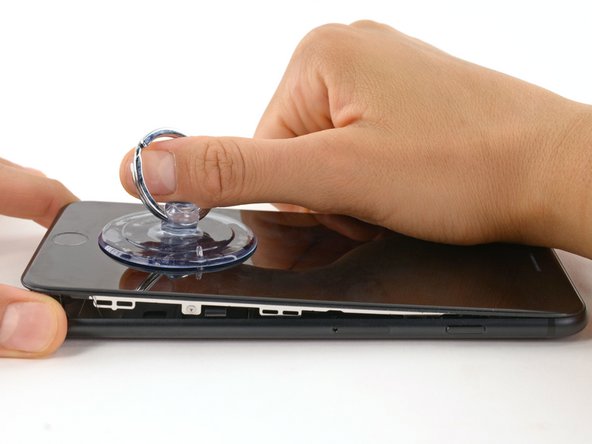






























































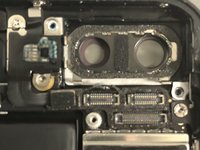








The recommendation of discharging the battery is completely unnecessary. Even a 25% charged battery can explode. Completely ridiculous suggestion.
pargoff - crwdns2934203:0crwdne2934203:0
The risk of thermal runaway on these batteries decreases with the battery's SOC (state of charge). Below 50% charge the risk is fairly low, and at 25% charge the risk of a thermal event is near zero. If I recall correctly, the same suggestion appears in Apple's official (non-public) service manuals for the iPhone.
Jeff Suovanen -
@jeffsu Yes, that is correct. Apple does require all certified staff to discharge the battery below 25%. This is an industry standard for all LiION batteries. If you don’t want to do this, just make sure to not puncture the battery and disconnect it first thing.
iHelpU.Tech - crwdns2934203:0crwdne2934203:0
Hang on a second here, doesn’t the Ifixit part I ordered come with the seals? The display assembly? It doesn’t. Now I have to wait another week?!
Vanessa Pinter - crwdns2934203:0crwdne2934203:0
How do you turn off if the screen isn’t responding to touch?
adam - crwdns2934203:0crwdne2934203:0
The replacement battery came with the seal—but how do you put it on???
lkollar - crwdns2934203:0crwdne2934203:0
Instructions for replacing the seal are here: iPhone Display Adhesive Replacement
bester - crwdns2934203:0crwdne2934203:0
I just found the instructions on how to install the seals AFTER I was completed and had to figure it out. Maybe, just maybe you should link this somewhere on the guild instead of buried in a comment. Just a thought.
Charles Meitin - crwdns2934203:0crwdne2934203:0
Step 1 is: Read through all the steps and comments or the method prior to starting on this Step 1. There's a lot of much needed information and experience that you can learn from which will reduce the chance of struggling, wasting time or even breaking your device.
My favourites are:
Use a hot water bottle.
Label all screws you remove with their size and location on a piece of paper with double sided sticky tape.
Test the lightning assembly at step 13
There is a Standoff driver bit in the box, don't use a screwdriver.
etc...
Neil Eriksen - crwdns2934203:0crwdne2934203:0
A tip for looking out for all those little screws. I used an ice block tray, for all the little screws etc. I numbered each with the step number, as in the instructions, but not all steps have bits to look out for. Where two different size screws are used I had a tray for each size and marked step a and step b. For this I coloured each tray sticker with the colour of the screw as shown in the instructions. All this worked a treat with no confusion or using the wrong part.
Herb
Herb Adler - crwdns2934203:0crwdne2934203:0
The screw size for those with a screw set is P2.
Gareth Flandro - crwdns2934203:0crwdne2934203:0