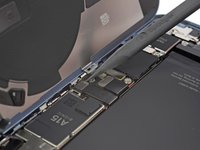crwdns2915892:0crwdne2915892:0
Here is what happened to me: I wanted to install a new battery to my iPhone 14 but whilst removing the backcover the thing broke and had to be replaced so I bought a new glass backcover with most parts already pre-installed on eBay.
Be aware: I am not a trained Apple technician, this was my first time doing this kind of repair.
This is a complicated repair for some people and requires taking your time, don't be hasty!
crwdns2942213:0crwdne2942213:0
-
-
Power off your iPhone before beginning disassembly.
-
Remove the two 6.8 mm-long pentalobe P2 screws at the bottom edge of the iPhone.
-
-
-
Measure 3 mm from the tip and mark the opening pick with a permanent marker.
-
-
-
Lay overlapping strips of clear packing tape over the iPhone's rear glass until the whole face is covered.
-
If you can't get the suction cup to stick in the next few steps, fold a strong piece of tape (such as duct tape) into a handle and lift the rear glass with that instead.
-
-
-
Use a hair dryer or a heat gun to heat the bottom edge of the iPhone for 90 seconds or until the rear glass is slightly too hot to touch.
-
-
-
Apply a suction handle to the bottom edge of the rear glass, while avoiding the very edge of the glass.
-
Pull up on the suction cup with firm, constant pressure to create a slight gap between the rear glass and the case.
-
Insert an opening pick into the gap.
-
-
-
Use a hair dryer to heat the left edge of the iPhone for 90 seconds or until the rear glass is slightly too hot to touch.
-
-
-
Slide the opening pick around the lower left corner and up the left edge of the iPhone, slicing through the adhesive holding the rear glass in place.
-
-
-
Use a hair dryer to heat the right edge of the iPhone (the edge with the power button) for 90 seconds or until the rear glass is slightly too hot to touch.
-
-
-
Re-insert your pick at the bottom edge of the iPhone, and slide it up the right side to continue separating the adhesive.
-
-
-
Use a hair dryer to heat the top edge of the iPhone for 90 seconds or until the rear glass is slightly too hot to touch.
-
-
-
-
Insert your pick underneath the top right edge of the phone. Slide it around the top-right corner and halfway across the top edge.
-
-
-
Insert your pick underneath the top-left edge of the phone. Slide it around the top-left corner and halfway across the top edge.
-
-
-
Remove your suction handle from the rear glass.
-
Slowly open your iPhone by swinging the rear glass up from the left side, like the back cover of a book.
-
Lean the rear glass against something to keep it propped up while you're working on the phone.
-
If you don't have anything at hand to lean the rear glass against, your suction handle can do the trick.
-
-
crwdns2935267:0crwdne2935267:0Magnetic Project Mat$17.96
-
Use a Y000 screwdriver to remove the two 1.3 mm-long screws securing the battery connector cover.
-
-
crwdns2935267:0crwdne2935267:0Tweezers$4.99
-
-
Use the pointed end of a spudger to disconnect the battery cable by prying the connector straight up from its socket.
-
Bend the connector slightly away from the logic board to prevent it from accidentally making contact with the socket and providing power to the phone during your repair.
-
-
-
Use a Y000 screwdriver to remove the single 1.0 mm-long screw securing the charging coil connector cover.
-
-
-
Use a pair of tweezers to remove the charging coil connector cover.
-
-
-
Use the pointed end of a spudger to disconnect the charging coil cable by prying the connector straight up from its socket.
-
-
-
Remove the rear glass assembly.
-
-
-
Start by removing any adhesive and pieces of glass from your iPhone frame.
-
The adhesive is very sticky so the method that worked for me best was using a razor and a pair of tweezers.
-
-
-
Unscrew the Y000 screw holding the flash clip into place.
-
Lift the clip up and store it somewhere safe along with the screws and other parts.
-
-
-
Remove the clip keeping the microphone in place.
-
To do so use a pair of tweezers and slide them under the openings to the side. Just be careful doing so.
-
When done you can see the small cushion between the clip and microphone.
-
-
-
You will have to move the microphone grill across to the new backcover before moving on. I had to use heaps of hot air and pry it from the old backcover.
-
Make sure you get the clip holder and the cylindrical grill.
-
You will need some adhesive to glue them back to the new cover. Apply enough the make it stick.
-
-
-
Use a hair dryer or a heat gun to apply heat to the backcover.
-
Lift up the ribbon cables carefully with a spudger or flat tweezers as shown in the image.
-
The flash can be pushed inwards from the back when the holding clip has been removed.
-
-
-
Use heat from the back and directly to the charging coil to loosen the adhesive of the charging coil.
-
You can use a razor blade to lift up the adhesive flaps on the side. When you are really careful you should be able to do so without damage.
-
Apply heat to the coil again and you may insert flat tweezers between backcover and the coil. It is probably safer to insert it from the bottom part!
-
-
-
Inspect the coil to make sure there is no damage to the copper and connections.
-
If your new backcover lacks the magnets you have to move them across from old to new in order to move on!
-
-
-
Place the old assembly on the new backcover and align everything carefully. You probably won't need new adhesive as the old one is probably still strong enough.
-
Place the flash and microphone back into place, screw down the flash clip and add the clip for the microphone.
-
-
-
It is always recommended to test anything before resealing the backcover. Rest the new backglass against an object and reseat the coil and then the battery connector.
-
Close the backcover and start up your iPhone. Mine fortunately worked right away.
-
Test the video camera with sound as well as the wireless charging capabilities. If anything seems to be off you can inspect everything again before finalizing this repair.
-
-
-
As you can see the camera glass is protected with a red film from the inside. Do not use hard objects to remove it as you could scratch the glass.
-
Use cotton swabs or something similar to clean your camera lenses as well as the camera glass. If you forget this step your photos and videos might look off.
-
Reapply glue to the frame again before closing everything down. My battery came with an adhesive gasket that I used.
-
-
-
With everything nice and clean and glue or a gasket added you may reconnect the coil and battery in this order and close the backcover.
-
Start up your iPhone and test everything again to make sure the repair is successful.
-
Screw the two P2 pentalobe screws back to the bottom of your iPhone. You're done!
-
To reassemble your device, follow these instructions in reverse order.
To reassemble your device, follow these instructions in reverse order.
crwdns2935221:0crwdne2935221:0
crwdns2935229:02crwdne2935229:0
crwdns2947412:02crwdne2947412:0
спасибо большое было все понятно !
Thanks for the tutorial! I managed to do this just using my skills for changing batteries, so it’s possible for non-technical people!
Tips:
1. The microphone can be easily removed, but the issue lies with the metal part glued to the back cover. Apply significant heat and carefully remove it only from the back. Avoid attempting to push the microphone from the outside, as the metal mesh is fragile.
2. There are two coils for wireless charging: a larger one and a smaller one, approximately 1mm wide. Be cautious, especially near the top where coils meet the cable